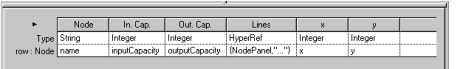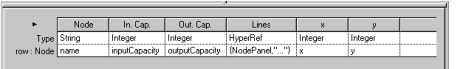Filling the Data Source with Values
Just as you did with the
DomainsOfNetwork table in
Filling the Main Data Source Table with Values, you are now going to place attributes related to the class
Node in the table data source, as follows:
1. Drag the name attribute and drop it in the empty column of the table in the bottom pane.
2. Repeat step 1 for the inputCapacity and outputCapacity attributes.
3. Change the empty column manually so that the column header is “Lines”, the Type is String and the value is "...".
4. Add a new empty column by clicking on the arrow on the top left-hand corner.
5. Repeat step 1 for the x and y attributes.
6. Change the column headers to Node, In. Cap., Out. Cap., x and y respectively.
In the final Domain Nodes panel, the column “Lines” contains a hyper-reference. Since the panel this hyper-reference points to has not been created yet, we have replaced it with a string for the moment.
The Table page of the inspector panel should now look like this:
Table Notebook Page with Column Headers
7. Click Apply when you have finished.
The view name appears below the Server Data Source icon in the Main window.
Version 6.3
Copyright © 2018, Rogue Wave Software, Inc. All Rights Reserved.