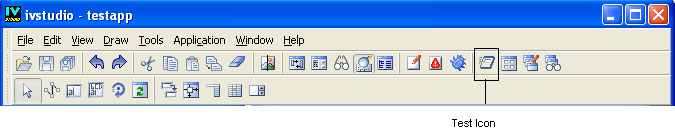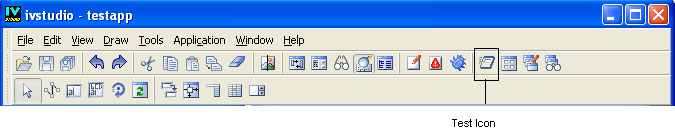Testing a Panel
To test the behavior of a panel, click the Test icon in the Main window toolbar.
Figure 2.3 Test Icon in the Main Window Toolbar
A panel representing the current buffer is displayed and ready to be tested. To exit the test mode, click the same icon again.
Version 6.0
Copyright © 2015, Rogue Wave Software, Inc. All Rights Reserved.