Specifying Resources for Objects
The resource editor lets you apply various graphic resources to the objects selected in the work space. The resource editor is displayed by default when Views Studio is launched.
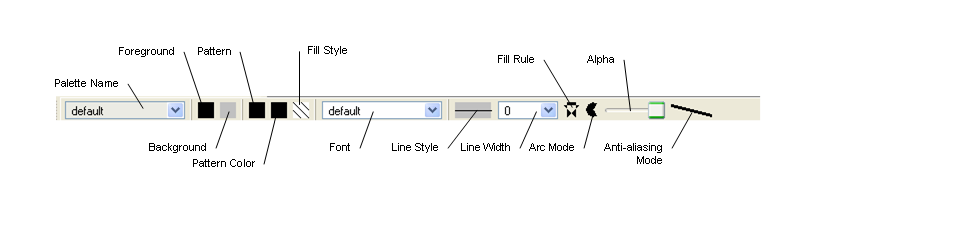
Resource Editor in the Main Window
When an object is selected, the resource editor is automatically updated and displays the current resources of the selected object. When more than one object is selected, the panel keeps the value of the first selected object, but any change affects all the selected objects.
For details about the fields contained in the resource editor, see The Resource Editor.