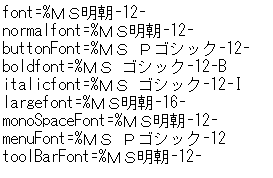Required Fonts
Your system must support the fonts required by your locale.
On UNIX Systems
Make sure that the X resources are set to the fonts used by Views applications. To do this, edit your .Xdefaults file, which is located in your home directory. If this file does not exist, you can create it. You should add the following statements to the resource file:
Roguewave*font: a-valid-font-set-name-for-your-locale
Roguewave*normalfont: a-valid-font-set-name-for-your-locale
Roguewave*italicfont: a-valid-font-set-name-for-your-locale
Roguewave*boldfont: a-valid-font-set-name-for-your-locale
Roguewave*largefont: a-valid-font-set-name-for-your-locale
Roguewave*monospacefont: a-valid-font-set-name-for-your-locale
Roguewave*ButtonFont: a-valid-font-set-name-for-your-locale
Roguewave*MenuFont: a-valid-font-set-name-for-your-locale
The value of a-valid-font-set-name-for-your-locale depends on your language and environment. Fonts are not the same on every system.
If you are running under the Common Desktop Environment (CDE) and have started your desktop in your language, you can use the “-dt” aliases for the fonts, as shown in the following example:
Roguewave.font: -dt-interface user-medium-r-normal-m*-*-*-*-*-*-*-*-*
Roguewave.normalfont: -dt-interface user-medium-r-normal-s*-*-*-*-*-*-*-*-*
Roguewave.boldfont: -dt-interface user-bold-r-normal-m*-*-*-*-*-*-*-*-*
Roguewave.italicfont: -dt-interface user-medium-i-normal-m*-*-*-*-*-*-*-*-*
Roguewave.largefont: -dt-interface user-medium-r-normal-xl*-*-*-*-*-*-*-*-*
Roguewave.monospacefont: -dt-interface user-medium-r-normal-m*-*-*-*-*-*-*-*-*
Roguewave.MenuFont: -dt-interface user-bold-r-normal-m*-*-*-*-*-*-*-*-*
Roguewave.ButtonFont: -dt-interface user-bold-r-normal-m*-*-*-*-*-*-*-*-*
If you do not use the “-dt-” aliases for the fonts, you need to add your own font statements in the .Xdefaults file.
The following are examples of the font statements used on an HP-UX system Japanese:
Roguewave.ButtonFont: -hp-gothic-bold-r-normal--14-101-100-100-c-*-*-*,
-misc-fixed-bold-r-normal--14-130-75-75-c-70-iso8859-1
Roguewave.MenuFont: -hp-gothic-bold-r-normal--14-101-100-100-c-*-*-*,
-misc-fixed-bold-r-normal--14-130-75-75-c-70-iso8859-1
Roguewave.boldfont: -hp-gothic-bold-r-normal--14-101-100-100-c-*-*-*,
-misc-fixed-bold-r-normal--14-130-75-75-c-70-iso8859-1
Roguewave.font: -misc-fixed-medium-r-normal--14-*-75-75-c-*-*-*,
-misc-fixed-medium-r-normal--15-140-75-75-c-90-iso8859-1
Roguewave.italicfont: -misc-fixed-medium-r-normal--14-*-75-75-c-*-*-*,
-adobe-helvetica-bold-o-normal--14-140-75-75-p-82-iso8859-1
Roguewave.largefont: -hp-fixed-medium-r-normal--24-230-75-75-c-*-*-*,
-sony-fixed-medium-r-normal--24-170-100-100-c-120-iso8859-1
Roguewave.monospacefont: -misc-fixed-medium-r-normal--14-*-75-75-c-*-*-*,
-misc-fixed-medium-r-normal--15-140-75-75-c-90-iso8859-1
Roguewave.normalfont: -misc-fixed-medium-r-normal--14-*-75-75-c-*-*-*,
-misc-fixed-medium-r-normal--15-140-75-75-c-90-iso8859-1
The following are examples of font statements used on a Solaris system for Japanese:
Roguewave.ButtonFont: -sun-gothic-bold-r-normal--14-120-75-75-c-*-*-*,
-*-helvetica-bold-r-normal--14-*-*-*-*-*-iso8859-1
Roguewave.MenuFont: -sun-gothic-bold-r-normal--14-120-75-75-c-*-*-*,
-*-helvetica-bold-r-normal--14-*-*-*-*-*-iso8859-1
Roguewave.boldfont: -sun-gothic-bold-r-normal--14-120-75-75-c-*-*-*,
-*-helvetica-bold-r-normal--14-*-*-*-*-*-iso8859-1
Roguewave.font: -sun-gothic-medium-r-normal--14-*-75-75-c-*-*-*,
-*-helvetica-medium-r-normal--14-*-*-*-*-*-iso8859-1
Roguewave.italicfont: -sun-gothic-medium-r-normal--14-*-75-75-c-*-*-*,
-*-helvetica-medium-o-normal--14-*-*-*-*-*-iso8859-1
Roguewave.largefont: -sun-gothic-medium-r-normal--22-200-75-75-c-*-*-*,
-*-helvetica-medium-r-normal--24-*-*-*-*-*-iso8859-1
Roguewave.monospacefont: -sun-gothic-medium-r-normal--14-*-75-75-c-*-*-*,
-*-helvetica-medium-r-normal--14-*-*-*-*-*-iso8859-1
Roguewave.normalfont: -sun-gothic-medium-r-normal--14-*-75-75-c-*-*-*,
-*-helvetica-medium-r-normal--14-*-*-*-*-*-iso8859-1
On Microsoft Windows Systems
In many cases, the default font settings will be adequate. If you need to change the fonts used by your applications, edit the views.ini file (for all applications) to contain some or all of the following statements:
[Roguewave]
font=a-valid-font-for-your-language
normalfont=a-valid-font-for-your-language
italicfont=a-valid-font-for-your-language
boldfont=a-valid-font-for-your-language
largefont=a-valid-font-for-your-language
monospacefont: a-valid-font-for-your-locale
buttonFont=a-valid-font-name-for-your-locale
menuFont=a-valid-font-name-for-your-locale
The value a-valid-font-for-your-language depends on the language and environment you are using. You can use Microsoft Word or any text editor to find a suitable font name that will display text in your language. The entry in the .ini file should have the following form:
%<font name>-<font size>-<style>
For example, %helvetica-12-B for the font Helvetica Bold 12 points. If the font should appear plain, leave out the style parameter and type %helvetica-12- to display text in Helvetica 12.
The following example shows the fonts for Japanese on a Windows system: