3D Bar Displayer
A 3D bar displayer has the following basic characteristics:
|
Class |
|
|
Category |
Single |
|
Inherits from |
|
|
Number of real data sets displayed |
1 |
|
Can be used with all types of projections |
Yes |
|
Items drawn |
3D bars |
The following property is specific to a 3D bar displayer:
|
Property |
Methods |
Default Value |
|
Depth of a 3D Bar |
getDepth setDepth |
IlvChartDisplayerDepth |
3D Bar Displayers in a Cartesian Chart and in a Polar Chart illustrates the fact that a 3D bar displayer can be used with all types of projections. Data sets are represented by 3D bar displayers in a Cartesian chart (using a Cartesian projection) and in a polar chart (using a polar projection).
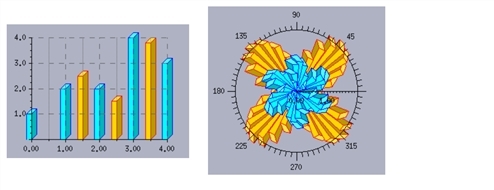
3D Bar Displayers in a Cartesian Chart and in a Polar Chart
We can use the 3D bar displayer displaying the gold 3D bars as an example. We can create this displayer by using the following code:
|
IlvPalette* palette = dpy->getPalette(dpy->getColor("gold"), dpy->getColor("red")); Ilv3dBarChartDisplayer* displayer = new Ilv3dBarChartDisplayer(IlvChartDisplayerWidth, IlvChartDisplayerDepth, palette); |
|
By default, the 3D bars are outlined with the foreground color, the front face is filled with the background color, and the top and the side faces are filled with shadow colors computed from the background color. The 3D bars will be displayed only with the outline if the Drawn Filled property is set to IlvFalse. |
