The Editing Modes Toolbar
The Editing Modes toolbar appears as follows when the Grapher buffer is the active window in the work space:
Views Studio Grapher Extension Editing Modes Toolbar
Make Node - Use this button to make the selected objects into nodes. It implements the MakeNode command.
Pin Editor Mode - Use this mode to interactively edit the connection pins defined on grapher nodes. For more information on how you can use this mode, please refer to