Adding a New Chapter
By clicking the Add button, the following dialog box appears:
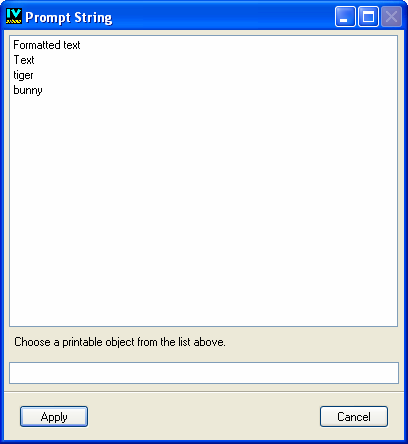
The first two items that appear in the dialog box are pure text. See the IlvPrintableText class and the IlvPrintableFormattedText class in the Reference Manual.
You can choose a printable object associated with the new chapter. You may print all the .ilv files you loaded in Studio and the new buffers you are editing.
Note: You cannot print the application buffers. |
Published date: 05/24/2022
Last modified date: 02/24/2022





