The Message Area
The Message Area contains current information about your Views Studio session.
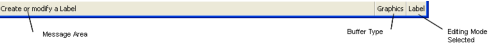
The Message Area
The message area displays:
Buffer Type
To the right of the message area appears the type of the current buffer window.
Current Editing Mode
The name of the current editing mode is displayed in the bottom-right corner of the Main window.
Published date: 05/24/2022
Last modified date: 02/24/2022





