Setting Up Matrix Items
You can set up a matrix item by dragging an object from the workspace and dropping it in the desired item: a copy of the dragged object is made and put in the matrix item; the source object remains available in the workspace.
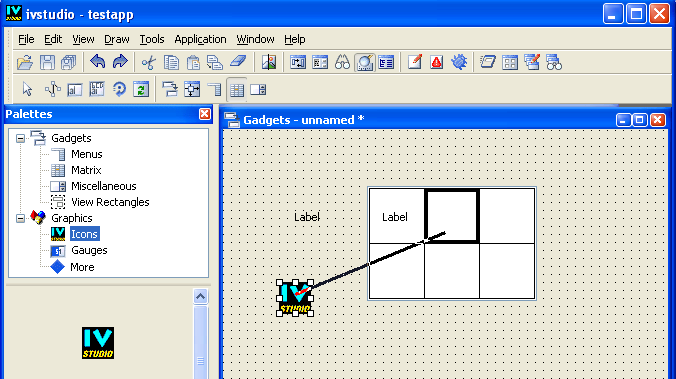
If the dragged object is an IlvLabel object, the new matrix item becomes an IlvLabelMatrixItem. If the dragged object is an icon (of class IlvIcon or derived classes), the new item becomes an IlvBitmapMatrixItem. The matrix and item classes are documented in the Views Reference Manual.
Published date: 05/24/2022
Last modified date: 02/24/2022





