Testing a Panel
To test the behavior of a panel, click the Test icon in the Main window toolbar.
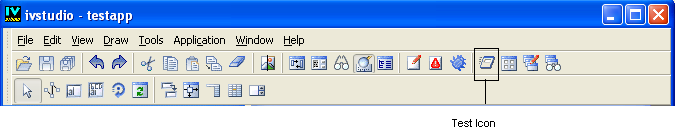
Test Icon in the Main Window Toolbar
A panel representing the current buffer is displayed and ready to be tested. To exit the test mode, click the same icon again.
Note: Layers and layer properties are not taken into account during this test because the panel is tested in an IlvGadgetContainer. |
Published date: 05/24/2022
Last modified date: 02/24/2022





