The Script Page
The Script page can be used to specify the use of Script.
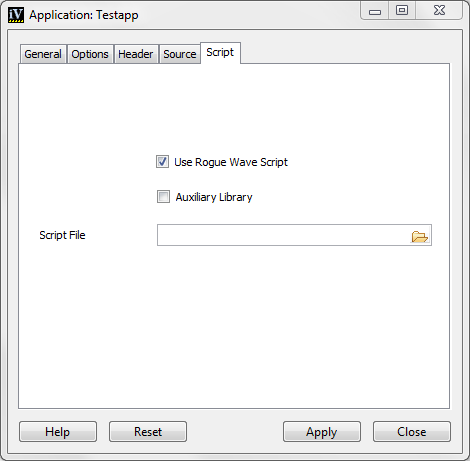
Script Page in the Application Inspector
The Script page contains the following fields:
Use Script Select this toggle button if you want to use Script.
Auxiliary Library Select this toggle button if you want to use the auxiliary library of Script for Views in your application through the scripting language. This library lets you use additional features, such as the dialog boxes. For more information, see the chapter “Script Programming” in the Views Foundation User’s Manual.
Script File Enter the name of a file containing script code or click the button next to the text field to display a File Chooser to select a file.
Published date: 05/24/2022
Last modified date: 02/24/2022





