Specifying a Foreign Table in Views Studio
A foreign table can be set up for the data source or for an individual gadget. The IliDbField, IliTableComboBox, and IliToggleSelector gadgets can have a foreign table. The foreign table is set up for a particular column in the appropriate inspector.
To specify a foreign table for a particular table column, you must select the required column and specify the following characteristics of the foreign table:
The value column is a column in the foreign table in which values will be located. A value from the table column is matched with a value in the foreign table value column. The display column is the column from which a value will be extracted to be displayed in place of the original value.
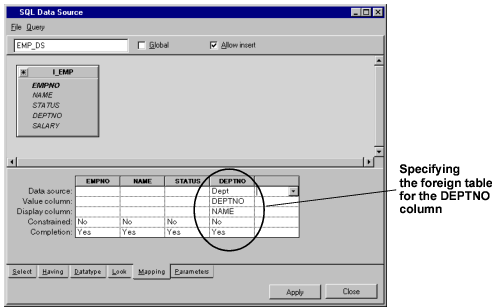
Specifying a Foreign Table for a Column of an SQL Table
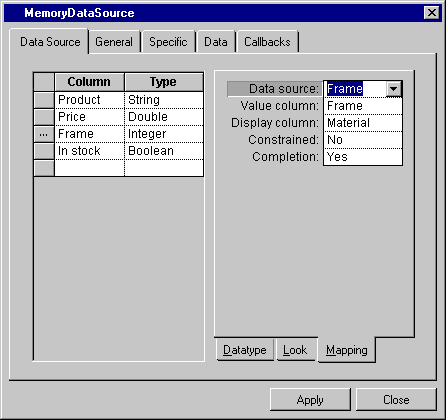
Specifying a Foreign Table for the “Frame” Column of a Memory Table
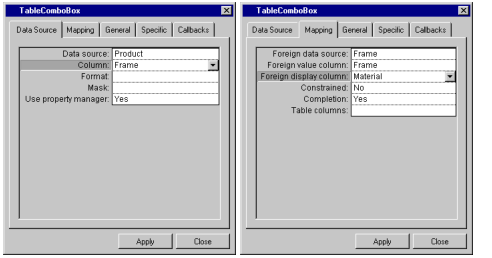
Specifying a Foreign Table for an IliTableComboBox
Published date: 05/24/2022
Last modified date: 02/24/2022





