File Chooser Dialog Box
Data Access gadgets inspectors use a file chooser dialog box to select:
Note: On Unix, this dialog box is called a File Selector. In Windows, it is called Open, as illustrated below. |
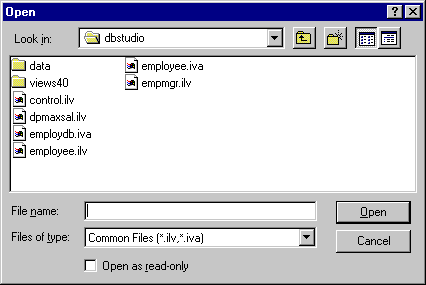
To use the File Chooser dialog box, do the following:
1. Select the file you want.
2. Click Open (Windows) or Apply (Unix).
The name of the file selected appears in the inspector panel field from which the File Chooser dialog box was called.
Published date: 05/24/2022
Last modified date: 02/24/2022





