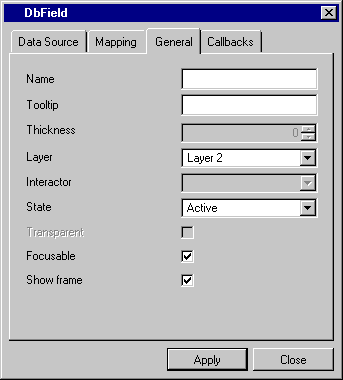
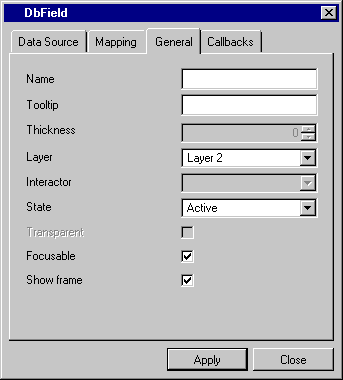
Label | Description |
Name | Menu: None. Default: No default. Explanation: Name of the gadget. |
Tooltip | Menu: None. Default: No default. Explanation: Text to appear in the tooltip. |
Thickness | Menu: Grayed if this option is not available. Default: 2. Explanation: Increases the width of the border surrounding the gadget. |
Layer | Menu: Layer 1, Layer 2. Default: Layer 2 Explanation: Manager layer in which the gadget will be placed. |
Interactor | Menu: Names of the available interactors. Default: None. Explanation: Allows you to select the kind of interactor you want for this gadget. |
State | Menu: Active, Inactive, Grayed out. Default: Active. Explanation: Specifies the gadget activity status. |
Transparent | Check box. Default: Not checked. Explanation: When this box is checked, the gadget appears transparent. |
Focusable | Check box. Default: Checked. Explanation: When this box is checked, the gadget can receive the mouse pointer or keyboard focus. |
Show Frame | Check box. Default: Checked. Explanation: When this box is checked, the gadget frame is displayed. |