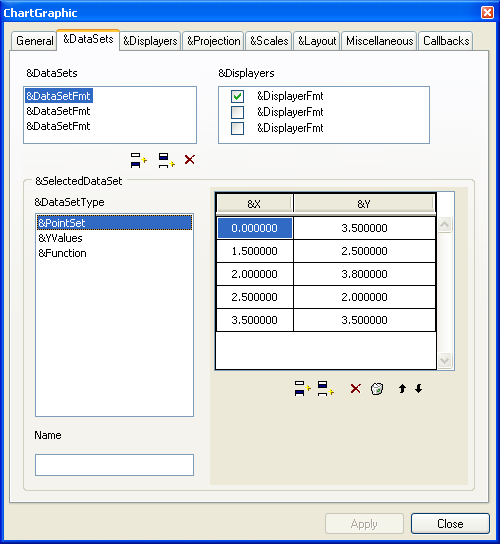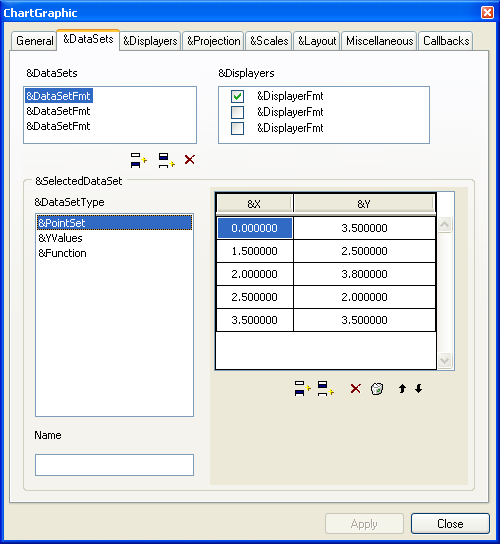Data Sets Page
The Data Sets page lets you define and handle the data sets that will be represented by the current chart.
Chart Inspector: Data Sets Page
On this page, you can do the following:

Add or remove data sets.

Select or change the type of a given data set and enter the corresponding data into the data set.

Set a name for a given data set.

Check or uncheck the displayer(s) that will display a given data set.
To access the information related to a given data set (that is, the type of the data set, the corresponding data, the name and the displayer(s) that will display the data set), the data set must be selected in the Data sets list that shows the defined data sets (top left of the page).
Version 6.2.1
Copyright © 2018, Rogue Wave Software, Inc. All Rights Reserved.