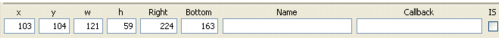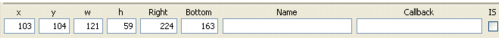The Generic Inspector
Use the Generic inspector area to display or edit the general properties of a selected object. You can use it to name the currently selected object, and edit its position, size, and callback, if required. Only one object can be inspected at a time. If you select more than one object, the last object selected is inspected. If you deselect an object while at least two objects remain selected, the Generic inspector does not inspect any object.
Note: All graphic objects and panel names should have a valid C++ name, that is, a continuous string (no spaces) that starts with an ASCII character from a to z or A to Z. This restriction is mandatory if you wish to use the corresponding object in the C++ generated code and/or with the States package. |
The Generic Inspector
The Generic inspector contains the following fields:
 x
x The distance between the left side of the object and the left side of the buffer window.
 y
y The distance between the top of the object and the top of the buffer window.
 w
w The width of the object.
 h
h The height of the object.
 Right
Right The distance between the right side of the object and the left side of the buffer window.
 Bottom
Bottom The distance between the bottom of the object and the top of the buffer window.
 Name
Name The name of the object.
 Callback
Callback The callback name for the object.
 IS
IS indicates whether the callback is a Rogue Wave Script callback or not.
Version 6.1
Copyright © 2016, Rogue Wave Software, Inc. All Rights Reserved.