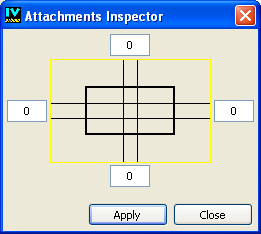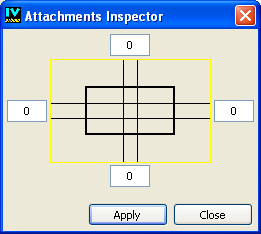Attaching Objects to Guides
Each object has an Attachments Inspector that provides added control to set fixed (double lines) and elastic (single line) positions. By double-clicking the object, you open the Attachments Inspector, in which you can only edit existing attachments. The numbers in the text fields refer to the number of pixels from the edge of the object to the guide being used:
Attachments Inspector
There are six locations for creating attachments, each of which can be one of two types:
 Location
Location An attachment can be made from any of the four sides of the object bounding box to a guide parallel to that side. Attachments can also be defined within an object (horizontally and vertically) to specify whether the object changes size when the panel is resized.
 Type
Type Two types of attachments are possible for each of the six locations: fixed or elastic.
 Fixed
Fixed (double line): The distance between the object and the guide stays the same as the panel is being resized. Fixed inside the object means that the object does not change size when the panel is resized.
 Elastic
Elastic (single line): The distance between the object and guide changes proportionately as the panel is being resized. Elastic inside the object means the object changes sizes proportionally when the panel is resized.
Version 6.1
Copyright © 2016, Rogue Wave Software, Inc. All Rights Reserved.