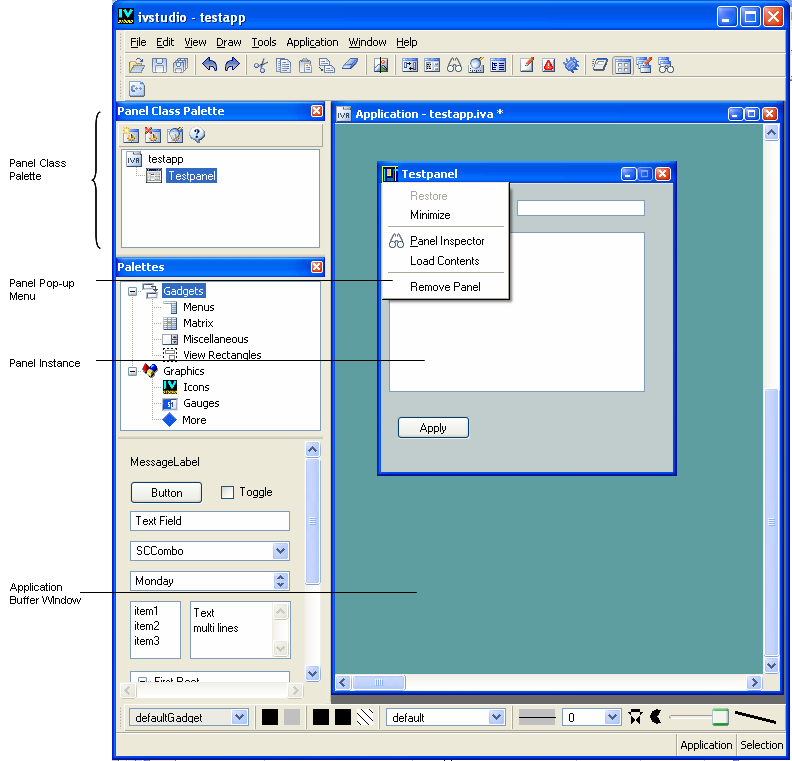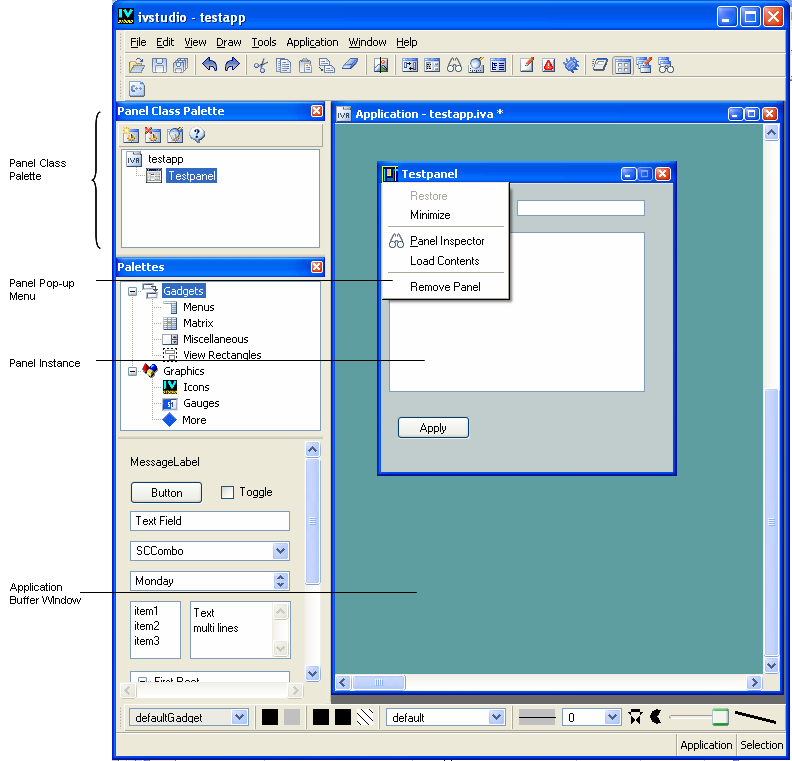Editing an Application
In Rogue Wave® Views Studio, you edit an application using the Panel Class palette. Panel classes can be added to the Panel Class palette and then dragged to the Application buffer window to create panel instances. A panel instance appears as it will look in the final application. The dimensions and the position of the panel can be directly edited within the Application buffer window.
Panel Class Palette
The following sections explain how to create panel classes and add instances of these panel classes to your application.
Version 6.1
Copyright © 2016, Rogue Wave Software, Inc. All Rights Reserved.