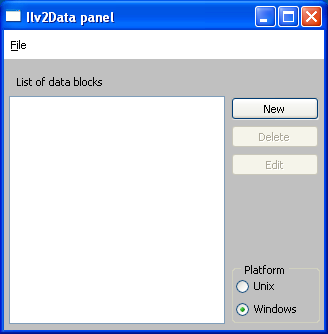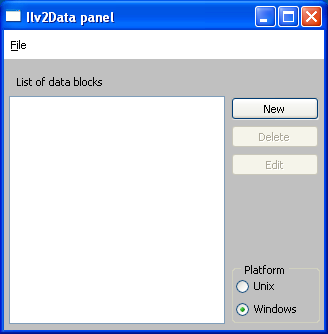Launching ilv2data
To launch ilv2data:
1. Go to the directory <ILVHOME>/bin/<system>.
2. Compile the executable, if it is not already there (note that ilv2data uses the Gadgets package).
3. Launch the executable by typing ilv2data.
The following panel appears:
Version 6.1
Copyright © 2016, Rogue Wave Software, Inc. All Rights Reserved.