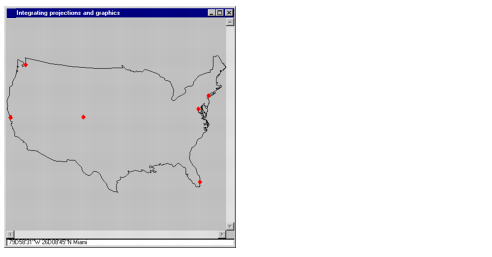Running the Example Application
To compile and run the example application:

Go to the directory
<installdir>/samples/maps/userman/<platform>.
Set the
ILVHOME variable to the Rogue Wave® Views installation directory.

Compile using
make (on UNIX® systems) or
nmake (on Microsoft® Windows® systems). This will compile all the samples for this User’s Manual.

Launch the
useviews application.
The application shows a map of the USA with some cities:
Version 6.1
Copyright © 2016, Rogue Wave Software, Inc. All Rights Reserved.