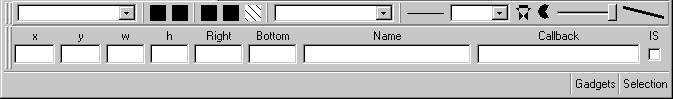Global Callbacks
Gadget behavior can be customized using callbacks. Data Access supports four ways of defining callbacks.
 Callback function
Callback function—The callback is a C++ function directly attached to the gadget. The following example shows how a callback function can be attached directly to a gadget.
void CustomCallback(IlvGraphic*g, IlvAny userdata) { ... } int main(int argc, char* argv[]) { ... IlvSymbol* callbackType; IlvGadget* g; IlvAny userData; ... g->setCallback(callbackType, CustomCallback, userData); ... } |
 Named callback
Named callback—The
registerCallback member function is used to associate a name with a C++ function. This name can then be used as a callback for any gadgets in the container. The following example shows how this can be done:
void CustomCallback(IlvGraphic*g, IlvAny userdata) { ... } int main() { ... // Register the callback. IlvContainer* cont; ... cont->registerCallback(“MyCallbackName”, CustomCallback); ... // Use this callback. IlvGadget* g; IlvSymbol* callbackType; ... g->setCallback(callbackType, “MyCallbackName”); ... } |

Rogue Wave Script
callback—The callback is a Rogue Wave Script function. These callbacks are usually defined from within the Rogue Wave Views Studio environment.
 Global callback
Global callback— Data Access adds a way to define and use callbacks globally. The
IliCallbackManager class can be used to register callbacks that are globally available and that can have parameters. The callback manager is the unique instance of the
IliCallbackManager class and it can be retrieved by calling the
IliGetCallbackManager function. For the callback manager to be active, the file
<ilviews/dataccess/gcallbak.h> must be included in at least one of the application modules. If this is not the case, the global callbacks will not be available. The following example shows how a callback can be set up as global:
#include <ilviews/dataccess/gcallbak.h> // Define the callback function. void MessageBoxCallbak(IlvGraphic* g, IlAny arg, IlInt paramsCount, const char* const* params) { IlvContainer* view = IlvContainer::getContainer(g); if (paramsCount == 1 && views != NULL) { IlvIMessageDialog msgBox(view->getDisplay(), params[0], NULL, IlvDialogOk, view->getSystemView()); msgBox.show(); } } int main() { ... // Register the global callback. IlvSymbol* callbackName = IlvGetSymbol(“MsgBox”); IliGetCallbackManager().registerCallback(callbackName, MessageBoxCallback); ... } |
Once a global callback has been registered as shown above, it can be used by prefixing its name with the “@” character.
Using a Global Callback in Rogue Wave Views Studio
Guidelines for Defining Global Callbacks
Some general guidelines can help you determine which method to use for defining global callbacks:

For C++ programmers:

In a pure C++ application where Rogue Wave Views Studio is not used, the
callback function approach is the most convenient as it results in less coding.

When Rogue Wave Views Studio is used to design the panels of the application, the
named callback and the
global callback approaches are recommended since they enable you to enter the callback name directly in the required inspector in Rogue Wave Views Studio.

If a callback is needed in only one panel, the
named callback approach is the most suitable. However, if the same callback is required in many panels, the
global callback approach is the most appropriate.

For Rogue Wave Script programmers:

Global callbacks are of little help to Rogue Wave Script programmers since it is as convenient and straightforward to define a Rogue Wave Script function and use it as a callback as it would be to use a global callback. In effect, we consider that global callbacks have been superseded by the capability to program in Rogue Wave Script.
Predefined Global Callbacks
The following is a list of the predefined global callbacks that are available in Data Access:
 @Quit()
@Quit() @ShowPanel(panelName)
@ShowPanel(panelName) @HidePanel(panelName)
@HidePanel(panelName) @Validate(dataSourceName)
@Validate(dataSourceName) @Cancel(dataSourceName)
@Cancel(dataSourceName) @Clear(dataSourceName)
@Clear(dataSourceName) @Select(dataSourceName)
@Select(dataSourceName) @StartInsert(dataSourceName)
@StartInsert(dataSourceName) @Commit(sessionName)
@Commit(sessionName) @Rollback(sessionName)
@Rollback(sessionName) @Connect(sessionName)
@Connect(sessionName) @QueryConnect(sessionName)
@QueryConnect(sessionName) @Disconnect(sessionName)
@Disconnect(sessionName)
Version 6.1
Copyright © 2016, Rogue Wave Software, Inc. All Rights Reserved.