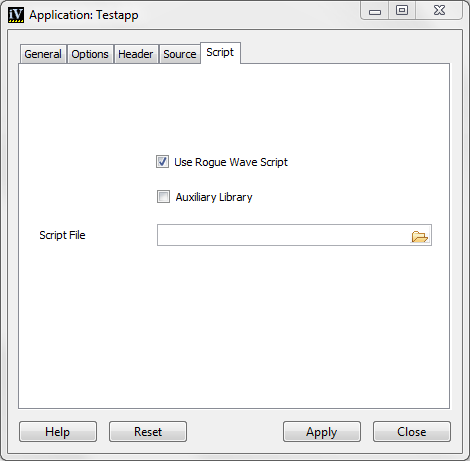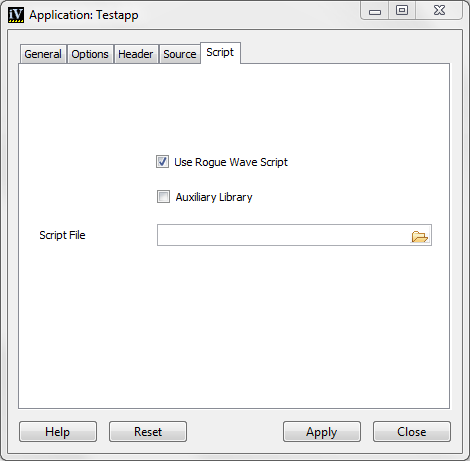Application and Scripts
Note: This section is applicable only if you are using the GUI Application plug-in (to edit GUI applications) and GUI Generation plug-in (if you need to generate the code) with Rogue Wave Views Studio. |
To use Rogue Wave Script for Rogue Wave Views in the generated C++ application, the appropriate libraries must be linked with your application and initialized by your application. If you want Rogue Wave Views Studio Script Edition to generate the required makefile and initialization code for you, check the Use Rogue Wave Script toggle button in the Script page of the Application inspector.
Figure 4.2 Rogue Wave Script Option Checked in the Application Inspector
Note: The Use Rogue Wave Script option is checked by default. If you want the option to default to the other choice, set the JVScriptApplication option to false in an option file. |
A script file can be attached to an application. In this case, it is loaded when you test your application in ivfstudio and when you run the generated application. To specify a script file for your application, use the Script File field in the Script page of the Application Inspector.
Your application can be accessed by the global Rogue Wave Script variable Application. This variable can be used in the generated application, and in ivfstudio when the application is being tested.
Note: This global variable must not be used when you test the current buffer. |
Version 6.0
Copyright © 2015, Rogue Wave Software, Inc. All Rights Reserved.