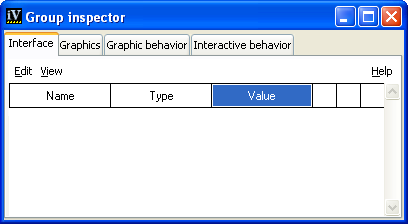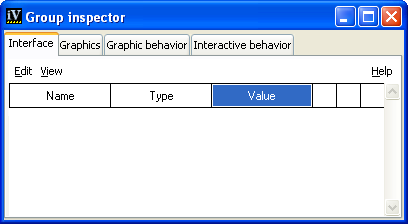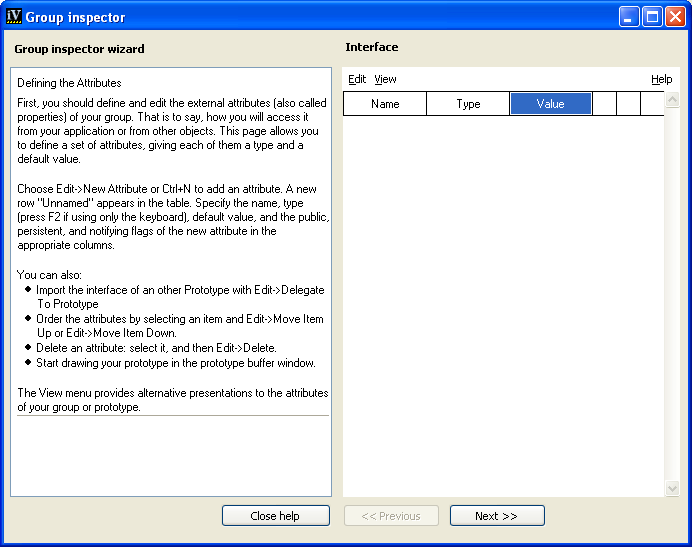Creating a Prototype
You will create your prototype in a Prototype buffer window. Since you want to store the prototype for later reuse from a library, you must first create the library to store it.
1. To create a new prototype library, choose New from the File menu. Then choose Prototype Library from the submenu that is displayed.
The Save As dialog box appears.
2. Choose a directory where you have write permission. Type the file name myLib.ipl and click Save.
A new tree item, called myLib, appears below the predefined Prototypes libraries in the upper pane of the Palettes panel. You have created your prototype library.
3. To open a new Prototype buffer window, choose New from the File menu. Then choose Prototype from the submenu that is displayed.
A Prototype buffer window, called “Prototype - unnamed”, is displayed in the Main window.
The Group Inspector panel also appears:
By clicking the Help button, a contextual hypertext page opens, guiding you through the process of creating your prototype:
Version 6.0
Copyright © 2015, Rogue Wave Software, Inc. All Rights Reserved.