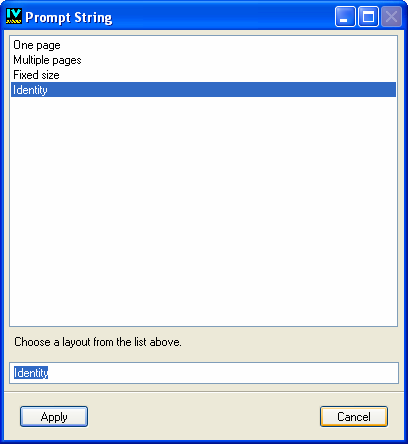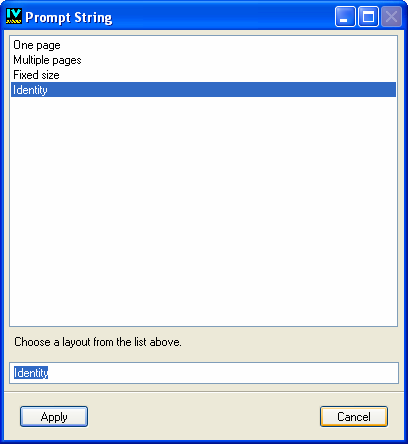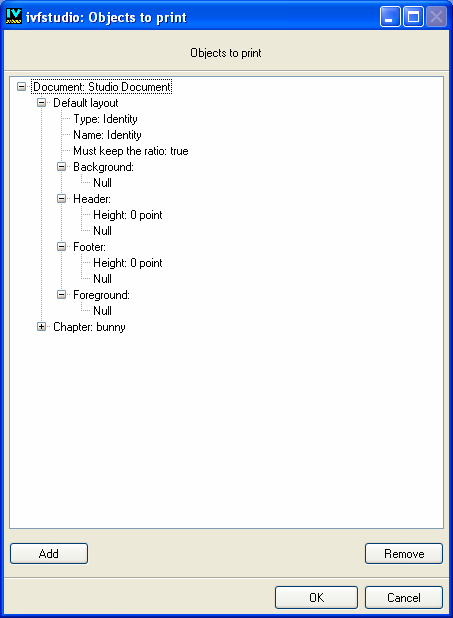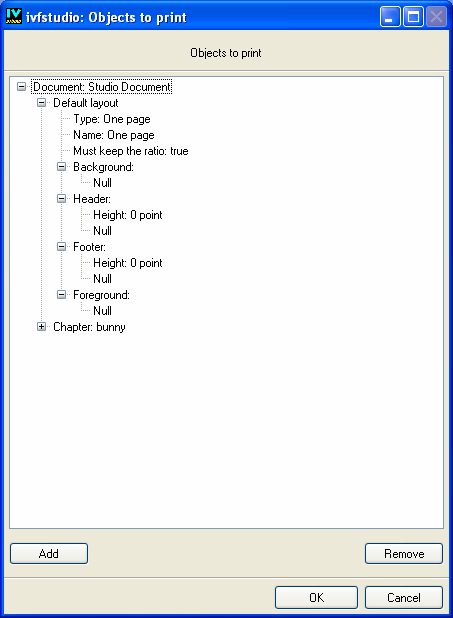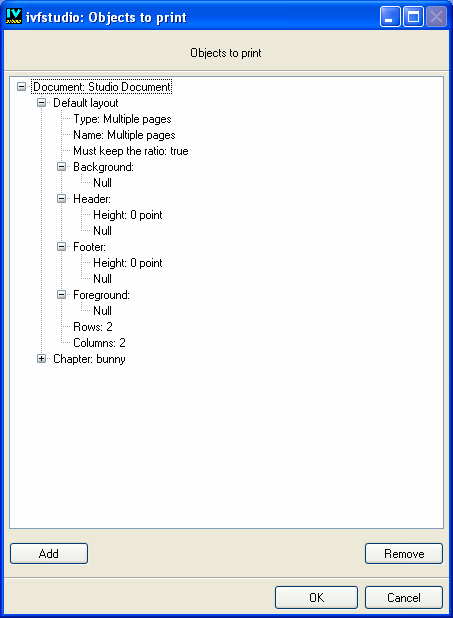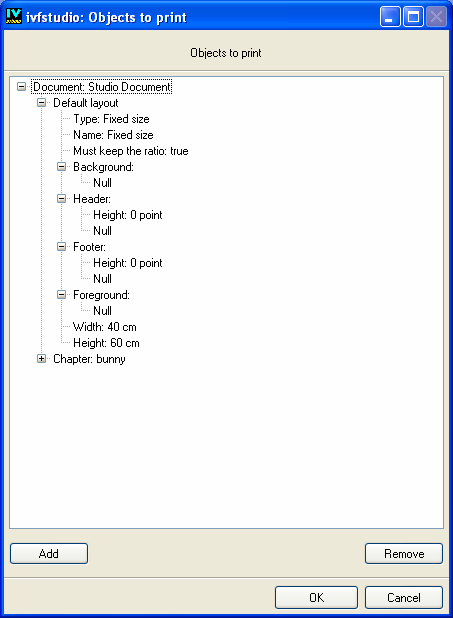Replacing the Default Layout
To replace the default layout, right-click the item Default layout. You will get a dialog box that allows you to choose the layout to apply as default.
You can select one of the following layouts:

Identity
The chapter is printed roughly as it would appear on the screen.

One page
The chapter is printed on a single page.

Multiple pages
The chapter is printed on the number of pages specified in the layout.

Fixed size
The chapter is printed in an area whose size is specified in the layout.
Version 5.8
Copyright © 2014, Rogue Wave Software, Inc. All Rights Reserved.