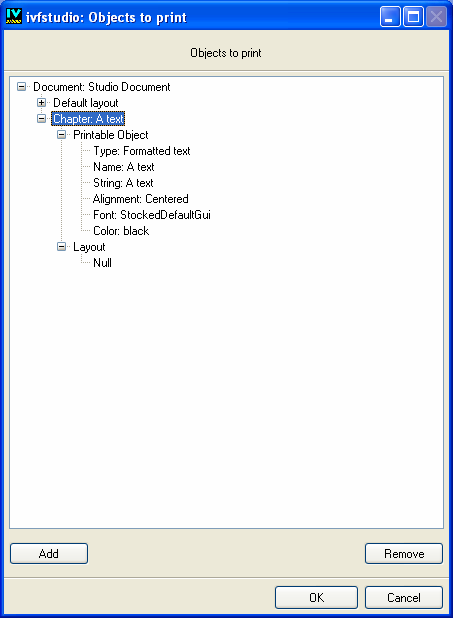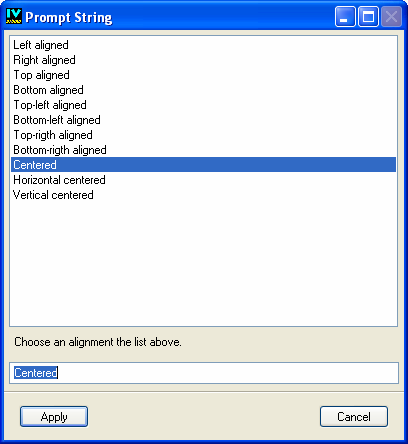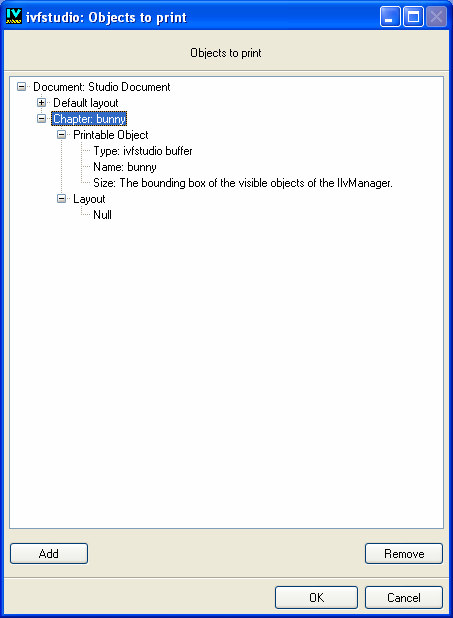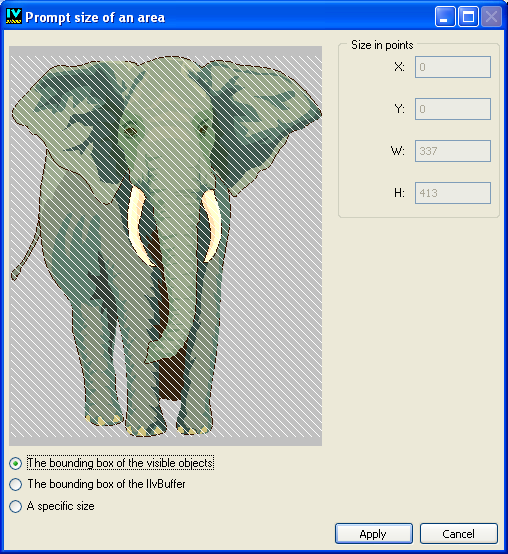Removing a Chapter
To remove a chapter, select the chapter in the hierarchical tree and click the Remove button.
Modifying the Properties of a Printable Object
You can modify most of the properties of a printable object, for example the properties associated with a chapter, or those associated with the background, the header, the footer, or the foreground of a layout. Some properties are common to all the printable objects, and some others are specific. If you want to see all the properties of a printable object, you may need to expand the relevant item.
Common Properties of Printable Objects
The common properties of a printable object are the following:

type
Identifies the type of the printable object. It can be ivfstudio buffer, Text, or Formatted text. This item is not editable.

name
It is the name of the printable object. This item is editable. If you want to edit this item, right-click it and enter the new name in the Prompt String dialog box.
Specific Properties of the Text and Formatted Text Printable Objects
All the specific properties are editable.
The specific properties are the following:

String
The text to be printed. Right-click this item if you want to edit it, and enter the new text in the Prompt String dialog box.

Alignment
Right-click this item if you want to choose a new alignment, by using the following dialog box:

font
Right-click this item if you want to choose a new font, by using the Font Chooser dialog box.

color
Right-click this item if you want to choose a new color, by means of the Color Chooser dialog box.
Specific Properties of the ivfstudio buffer Printable Object

size
This specific property identifies the size of the area to be printed. Right-click this item, if you want to edit it.
The following dialog box appears:
You have three choices:

The bounding box of the visible objects in the buffer.

The bounding box of the view of the buffer.

A size you may specify either by number fields, or by an interactor (which is an instance of the
IlvMoveReshapeInteractor class) in the small view of the buffer inserted in the dialog.
Version 5.8
Copyright © 2014, Rogue Wave Software, Inc. All Rights Reserved.