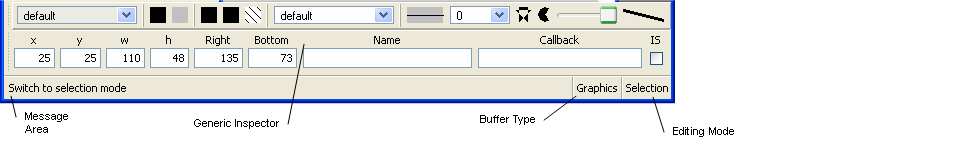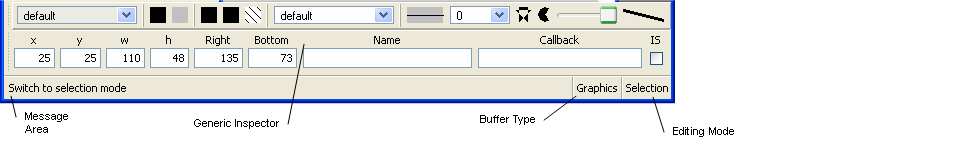Editing the Basic Properties of an Object
When only one object is selected, its basic properties are displayed in the generic inspector at the bottom of the Main window. You can use the generic inspector to edit the basic properties of the selected graphic object. These properties can be applied to any graphic object class.
Figure 2.2 Generic Inspector and Message Area
The message area displays the class name of the selected object and any Rogue Wave Views Studio messages. The area to the right of the message area displays the type of the current buffer window (here Graphics) and the current editing mode (here Selection).
For details about the fields contained in the generic inspector, see
The Generic Inspector.
Version 5.8
Copyright © 2014, Rogue Wave Software, Inc. All Rights Reserved.