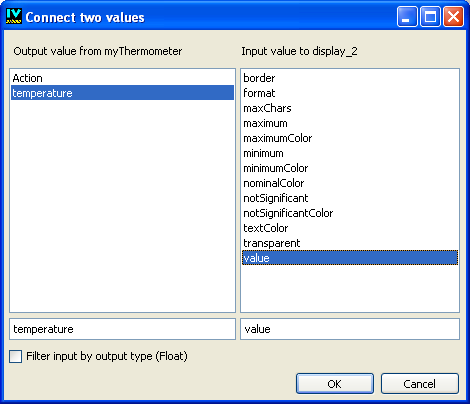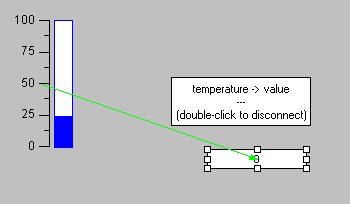Connecting Prototype Instances
Prototypes can define notifying attributes that can be connected to the attributes of instances of other prototypes. This means that when a notifying attribute is modified, its value is assigned to the attributes of the objects it is connected to.
To connect attributes of prototype instances:
1. Select the Group Connection mode from the Editing Modes toolbar:
2. Click in the prototype instance that defines the notifying attribute (the value that you want to be sent).
3. Drag the connection line to the instance to which you want to connect this attribute (the instance that you want to be notified of attribute modifications).
The Connect two values dialog box is displayed:
4. In the left hand pane, select the notifying attribute from the first instance.
5. In the right hand pane, select the input attribute for the second instance.
There can be several connections between the same two objects. When the Group Connection mode is active, existing connections are displayed as green lines. If you click a green line, the connection details (that is, the names of the output and input values) are displayed.
To delete a connection:
1. Double-click the connection line.
A Delete Connection dialog box appears.
2. Select the connection you want to delete, and click Apply.
The next chapter will describe how to link protoypes to application objects, defined in C++ code.
Version 5.8
Copyright © 2014, Rogue Wave Software, Inc. All Rights Reserved.