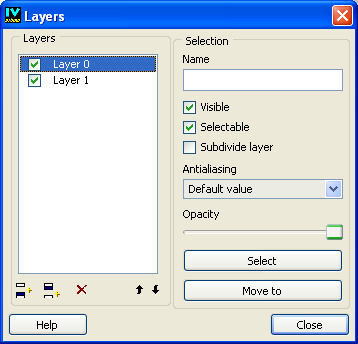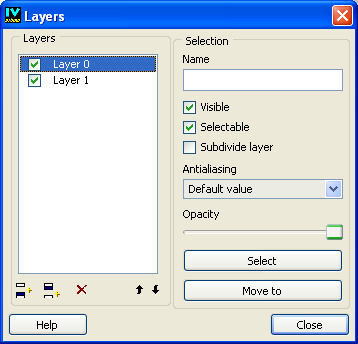Layers Editor
The Layers editor lets you define different layers of an object. Each object can be grouped and then displayed on specified layers. The layers can be made visible according to a specified order.
Figure 6.6 Layer Editor Panel
Access to Panel
The panel is accessed by:

Choosing Layer Editor from the Tools menu.
or

Selecting
ShowLayerPanel from the Commands panel and clicking Apply.
Layers Editor Elements
The Layers editor panel consists of the Layers area and the Selection area.
 Layers
Layers Add or remove a layer from the object and specify the order of the layers.
 Selection
Selection Change individual properties of a layer.
Version 5.8
Copyright © 2014, Rogue Wave Software, Inc. All Rights Reserved.