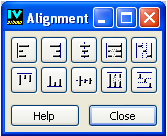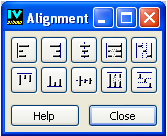Alignment Panel
The Alignment panel lets you align objects selected in a buffer window. It allows you access to the same alignment commands that are found in the Align/Distribute submenu of the Draw menu.
Figure 6.3 Alignment Panel
Access to Panel
The panel is accessed by:

Clicking the Alignment icon in the Action toolbar.
or

Choosing Align/Distribute from the Draw menu, then choosing Alignment Panel from the submenu that appears.
or

Selecting the
ShowAlignPanel command in the Commands panel and clicking Apply.
Alignment Panel Elements
The Alignment panel contains the following buttons that allow you to perform various alignment operations on the objects selected in a buffer window. When at least two objects are selected, the first selected object is used as the reference for the other objects. If only one object is selected, it aligns with either the whole panel or with any guides to which the object may be attached. See
Aligning Objects for a complete description of these buttons.

Align Left

Align Right

Center Vertically

Equal Width

Distribute Horizontally

Align Top

Align Bottom

Center Horizontally

Equal Height

Distribute Vertically
Version 5.8
Copyright © 2014, Rogue Wave Software, Inc. All Rights Reserved.