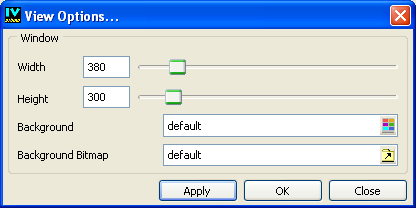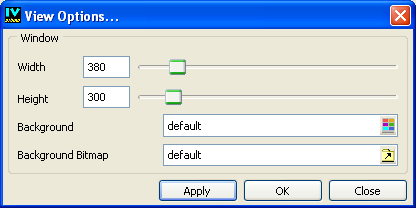View Inspector (View Options) Panel
The View Options panel lets you display a grid to help you align objects in the work space, and define its properties (spacing between the grid points for example). Using this panel, you can also change the size and background of the current buffer window.
Figure 6.2 View Inspector (View Options) Panel
Access to Panel
The panel is accessed by:

Choosing View Inspector from the Tools menu.
or

Selecting the
ShowViewOptions panel in the Commands panel and clicking Apply.
View Inspector Panel Elements
The View Inspector panel contains the following elements:
 Width
Width Use this field to specify the width of the current buffer window.
 Height
Height Use this field to specify the height of the current buffer window.
 Background
Background The box to the right of this label displays the current background color of the current buffer window. To select another color, click the combo selector.
 Background Bitmap
Background Bitmap Use this field to specify a bitmap file that can be used as the background for the buffer window.
Version 5.8
Copyright © 2014, Rogue Wave Software, Inc. All Rights Reserved.