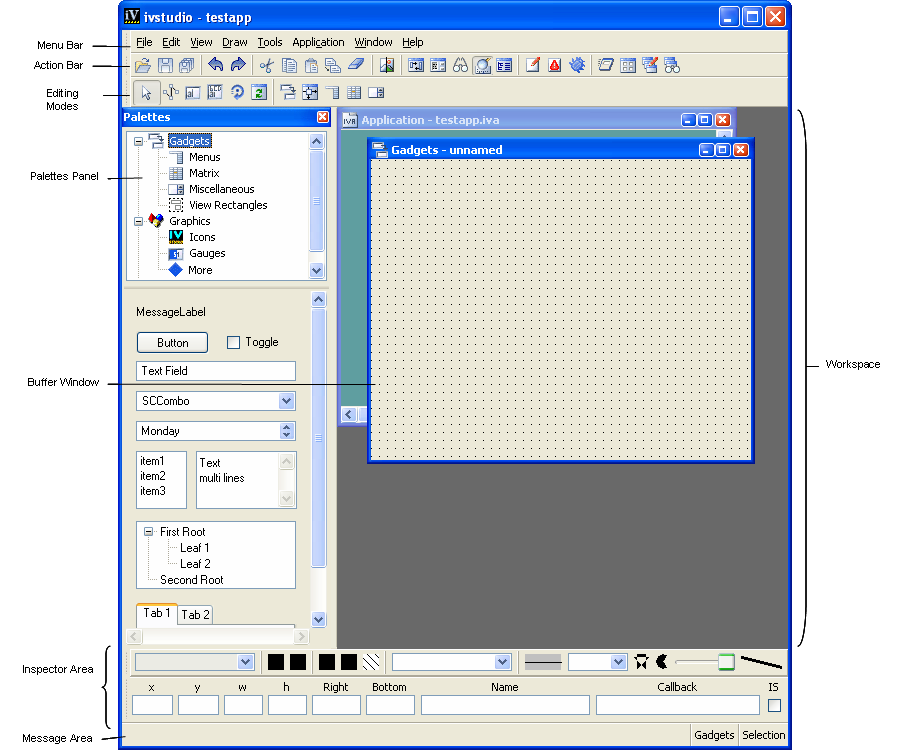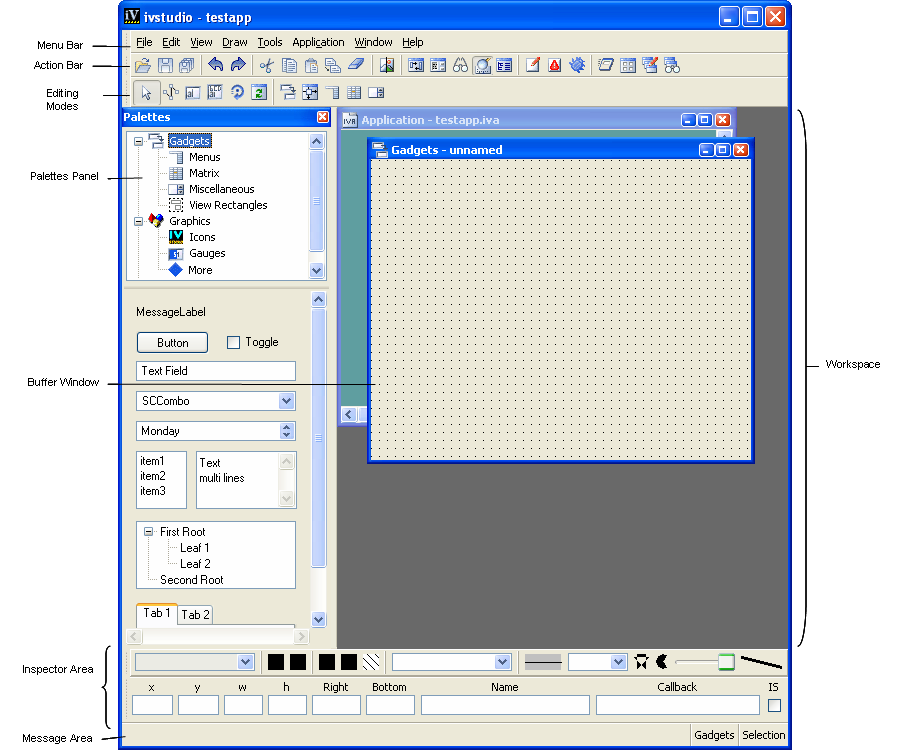The Main Window
When you launch the application, the Main window of Rogue Wave® Views Studio appears as follows:
Figure 1.1 Rogue Wave Views Studio Main Window with Gadgets Extension at Start-up Time
The Main window appears much as it does when only the Foundations package is installed. However, you will notice that with Gadgets package you have access to additional buffer windows, additional palettes in the Palettes panel, and additional items in the menu bar and toolbars of the interface.
Version 5.8
Copyright © 2014, Rogue Wave Software, Inc. All Rights Reserved.