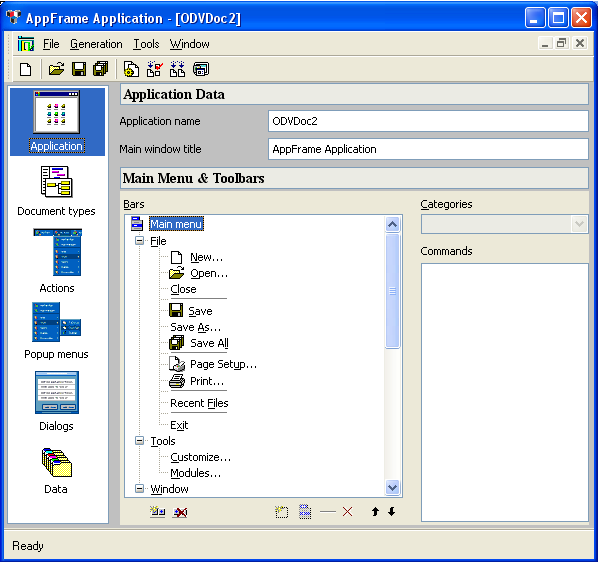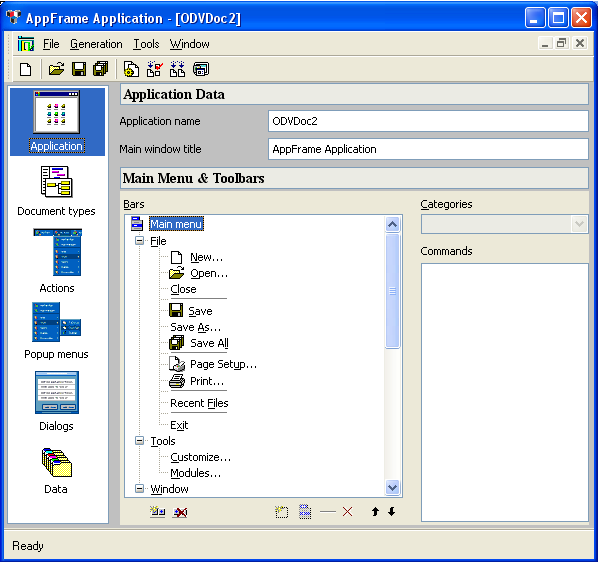Setting Application Parameters
The Application Framework Editor is used to set your application parameters when Application is selected from the Application Framework Editor Palette.
Figure 20.4 Application Selected from Palette
In the Application Data workspace of the Application Framework Editor you set:

The application name in the
Application name field. By default, this name is used to create the directory and the project name. The default name shown in
Figure 20.2 is
ODVDoc1.

The main window title in the
Main window title field. This is the name that will appear as the title in your application.
Version 5.8
Copyright © 2014, Rogue Wave Software, Inc. All Rights Reserved.