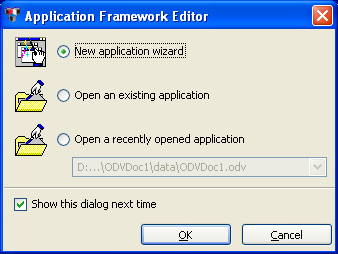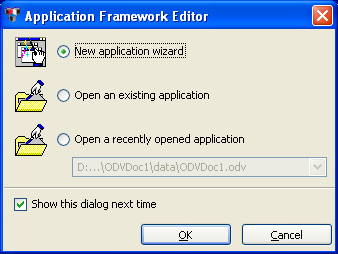Starting Up the Application Framework Editor
On initial startup, the Application Framework Editor shows this dialog box:
Figure 20.1 The Application Framework Editor Wizard
This dialog box has the following options:
You can choose to bypass this screen by deselecting the “Show this dialog next time” option. In this case, you are taken directly to the Application Editor main window.
Version 5.8
Copyright © 2014, Rogue Wave Software, Inc. All Rights Reserved.