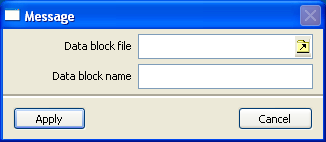The ilv2data Panel
The ilv2data panel is composed of the following elements:

A File menu that is used to handle resource files. A resource file is the file where you will put all the resources you want to package together with your application. Once completed and validated, this file will be saved as a
.rc file or as a
.cpp file depending on the platform you have selected (Microsoft Windows or UNIX). The
File menu has the following menu items:

New—Creates a new resource file.

Open—Opens a resource file.

Save—Saves the data in the resource file and generates a
.rc or a
.cpp file (depending on the selected platform).

Three buttons:

New—Adds a data block to the list.

Delete—Removes a data block from the list.

Edit—Modifies the values associated with the selected item in the list.
When you click New or Edit, the following dialog box is displayed:
The Data block file entry field is where you type the physical name of the resource file you want to add to the list. It you want to use a file browser to locate the file, click the icon to the right of the entry field to display a file chooser.
The Data block name field is set by default to the logical name that the program uses to read the data block. Initially, this name is the same as the one you entered in the Data block file entry field.
The Apply button validates the data, and the Cancel button cancels the procedure.
Note: If you add a Views (or extension Views like Data Access) data file like a .dbm file, you must not forget the path of the file from $ILVHOME/data. For example, il you want to add the dataccess.dbm file, the Data black name must be dataccess/dataccess.dbm because the full filename of dataccess.dbm is $ILVHOME/data/dataccess/dataccess.dbm. |
Version 5.8
Copyright © 2014, Rogue Wave Software, Inc. All Rights Reserved.