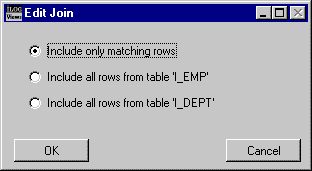Additional Information about Table Joins
A join operation between the columns of two different database tables enables you to specify a relationship between data that is common to the two tables. By specifying a join, you can set up a table with columns that originate from different database tables and indicate how the rows are to be displayed.
You can specify three different types of joins between the columns of database tables:
 Inner Join:
Inner Join: Data is only displayed for rows that have the same value in the connected columns. This is the join that is created by default. In the Edit Join panel, it can be selected by clicking on the Include only matching rows radio button.
 Outer Joins (Left or Right):
Outer Joins (Left or Right): In addition to rows that have matching values in the joined columns, the rows of one of the tables that do not have a matching value in the column of the other table are displayed. These additional rows have empty cells in the columns where they do not have a value. A join like this is shown with a small black dot that indicates the table whose extra rows will be displayed. To select an outer join, select the appropriate radio button in the Edit Join panel.
To set a join, do the following:
1. In the FROM section of the SQL Data Source inspector, drag a line from the column to be joined in one of the tables to the column to be joined in the other table. A link appears between the joined columns in the two tables. By default, the join is an inner join.
2. To change the join type, double-click the join line.
An Edit Join panel appears.
Use the radio buttons provided in this panel to select the type of join required. The join shown in the data source inspector changes accordingly.
Version 5.8
Copyright © 2014, Rogue Wave Software, Inc. All Rights Reserved.