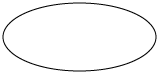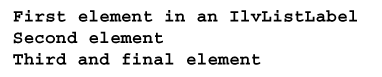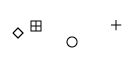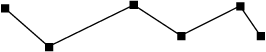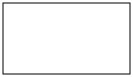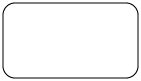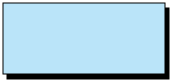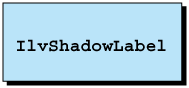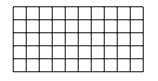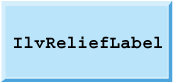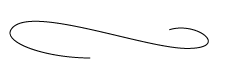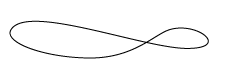Predefined Graphic Objects
This section presents basic classes, all subclasses of
IlvSimpleGraphic, that provide you with predefined graphic objects.
IlvArc
An
IlvArc object appears as an outlined arc of an ellipse.
IlvFilledArc
An
IlvFilledArc object appears as a filled arc.
IlvEllipse
An
IlvEllipse object appears as an outlined ellipse.
IlvFilledEllipse
An
IlvFilledEllipse object appears as a filled ellipse.
IlvIcon
An
IlvIcon object appears as an image.
IlvZoomableIcon
An
IlvZoomableIcon object is a kind of
IlvIcon object that can be zoomed in or reshaped.
IlvTransparentIcon
An
IlvTransparentIcon object appears as an image that can have transparent areas.
IlvZoomableTransparentIcon
An
IlvZoomableTransparentIcon object is a version of the
IlvZoomableIcon object that leaves the background of the image (the
0 bits) unchanged.
IlvLabel
An
IlvLabel object appears as a single line of text. It cannot be zoomed in nor reshaped.
IlvFilledLabel
An
IlvFilledLabel object appears as a single line of text, drawn on a filled rectangle that exactly fits the bounding box of the text.
IlvListLabel
An
IlvListLabel object appears as a vertical list of strings, so that it looks like a series of
IlvLabels.
IlvZoomableLabel
An
IlvZoomableLabel object acts just like a regular
IlvLabel object, but any transformation can be applied to it, including zooming.
IlvLine
An
IlvLine object appears as a straight line between two given points.

IlvArrowLine
An
IlvArrowLine object appears as a straight line between two given points, with a small arrow head drawn on the line trajectory.
IlvReliefLine
An
IlvReliefLine object appears as a line with a three-dimensional look. How the
IlvReliefLine looks depends on the thickness of the line.
IlvMarker
An
IlvMarker object is drawn as a specific graphic symbol at a given location.
IlvZoomableMarker
An
IlvZoomableMarker object is a version of the
IlvMarker object that can be zoomed as follows:

For zooming out, the current size is reduced to fit the transformed bounding box.

For zooming in, the current size stays fixed to that specified by the
IlvMarker::setSize method.
IlvPolyPoints
IlvPolyPoints is an abstract class from which is derived every class having shapes composed of several point coordinates.
IlvPolySelection
The
IlvPolySelection class is used to fill squares on all the points of an object of type
IlvPolyPoints.
IlvPolyline
An
IlvPolyline object appears as connected segments.
IlvArrowPolyline
An
IlvArrowPolyline object appears as a polyline and adds one or more arrows to the various lines.
IlvPolygon
An
IlvPolygon object appears as a filled polygon.
IlvOutlinePolygon
An
IlvOutlinePolygon object appears as an outlined and filled polygon.
IlvRectangle
An
IlvRectangle object appears as an outlined rectangle.
Note: Rectangles can be rotated only at 90, 180, 270 and 360 degrees. If you need to rotate a rectangle at other angles, use a polygon instead. |
IlvFilledRectangle
An
IlvFilledRectangle object appears as a solid rectangle.
IlvRoundRectangle
An
IlvRoundRectangle object appears as an outlined, round-cornered rectangle.
IlvFilledRoundRectangle
An
IlvFilledRoundRectangle object appears as a filled, round-cornered rectangle.
IlvShadowRectangle
An
IlvShadowRectangle object appears as a shadowed
IlvFilledRectangle object.
IlvShadowLabel
An
IlvShadowLabel object appears as an
IlvShadowRectangle containing a text string that is clipped by the containing rectangle.
IlvGridRectangle
An
IlvGridRectangle object appears as a rectangular grid.
IlvReliefRectangle
An
IlvReliefRectangle object appears as a filled rectangle in relief.
IlvReliefLabel
An
IlvReliefLabel object appears as a relief rectangle that holds a single line of text.
IlvReliefDiamond
An
IlvReliefDiamond object appears as a filled diamond in relief.
IlvSpline
An
IlvSpline object appears as an outline Bézier spline.
IlvClosedSpline
An
IlvClosedSpline object appears as a closed Bézier spline.
IlvFilledSpline
An
IlvFilledSpline object appears as a filled Bézier spline.
Version 5.7
Copyright © 2013, Rogue Wave Software, Inc. All Rights Reserved.