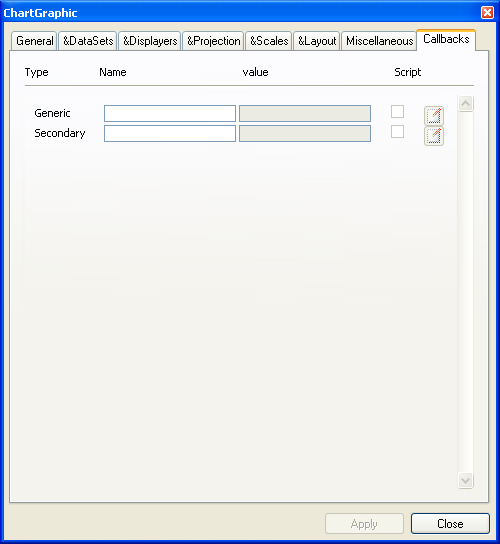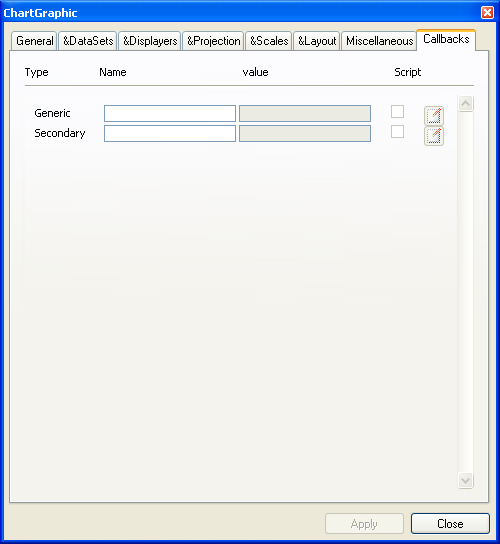Callbacks Page
The Callbacks page lets you set the callbacks for the chart objects. The Callbacks page appears as follows:
Figure 1.15 Chart Inspector: Callbacks Page
The Callbacks page allows you to set the following:
 Name:
Name: The function name of the callback.
 Value:
Value: The value for the callback.
 Script:
Script: Check this box if you want to use Rogue Wave Script. The button to the right becomes active when the box is selected. Clicking the button show you the callback source code in the Script Editor of the Main window.
Version 5.5.1
Copyright © 2012, Rogue Wave Software, Inc. All Rights Reserved.