Perforce JViews Maps Sample: Overlaying Maps with Symbols
Description
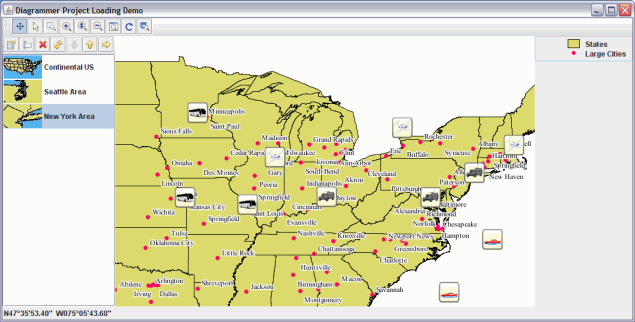 |
This sample shows how to build a basic application that displays moving symbols on top of a map.
How to Use the Sample
-
Load an IDPR file
This example loads a prebuilt sample map.
You can also use the Map Builder to build your own map, and then use the JViews Diagrammer Designer to add and style some symbols on top of it.
When you have saved the result of the design as an IDPR file, you can then reload it using this example. -
Navigation
Once a file is loaded, moving the mouse around updates the coordinates in the locator window (bottom). You can also zoom in or out, which may change the appearance of the map if it was built using themes.
You can also use the areas of interest stored with the map to navigate to predefined areas.
How to Run the Sample as an Application
This sample can
be run as an application.
The installation directory contains
an executable JAR file,
loaddiag.jar,
that allows you to execute the sample with a double click from a
file browser. Note that if you are using Internet Explorer, you can
open the installation directory
and execute the JAR file from the browser. This
technique may not work in other Web browsers.
Alternatively, you
can run the sample application from the command line.
First check that the Ant utility is properly configured. If not, see the
instructions on how to configure Ant for Perforce JViews.
Then, go to the installation directory
of the sample and type:
ant run
Topics Covered
- Loading prebuilt map.
- Using JViews Maps Beans.
Detailed Description
This sample shows how to build a basic application that displays a
diagram and makes use of the new mapping Beans.
It allows the user to load an IDPR file, previously written by designer
(or another application), and display its legend and the coordinates of
the mouse.
Installation Directory
The Overlaying Maps with Symbols sample is installed here.
Classes Involved
- ilog.views.diagrammer.IlvDiagrammer
- ilog.views.diagrammer.project.IlvDiagrammerProject
- ilog.views.maps.IlvCoordinateSystemProperty
- ilog.views.maps.beans.IlvJAreaOfInterestPanel
- ilog.views.maps.beans.IlvJMouseCoordinateViewer
- ilog.views.maps.beans.IlvMapLegend
- ilog.views.maps.srs.coordsys.IlvGeographicCoordinateSystem
- ilog.views.sdm.IlvSDMModel
- ilog.views.swing.IlvJManagerViewControlBar