Perforce JViews Gantt Sample: Computing Critical Path
Description
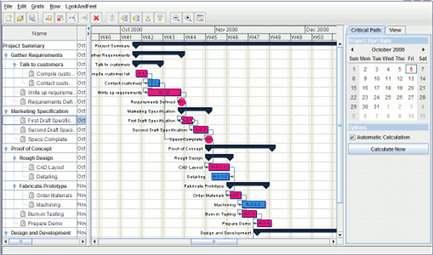 |
This sample demonstrates the critical path computation capabilities of the Gantt chart component. Activities that have a total slack time of zero are considered to be on the critical path.
How to Use the Sample
- In the Critical Path tab, click a date in the Project Start Date calendar to select a new starting date for the project.
- Activities are scheduled to start as soon as possible after the project start date. Preceding and succeeding constraints are taken into account in the critical path computation.
-
When Automatic Calculation is enabled, any changes that you
make to the start time or duration of an activity result in the
immediate recalculation of the critical path.
The critical path is also recalculated when you add or delete any
activities or constraints from the schedule. For example:
- In the Gantt chart, click the blue, non-critical activity A-1.1.2, Contact Customers.
- Drag the end date of this activity to extend its duration beyond the end of A-2.2, Second Draft Specification.
- The schedule is automatically recomputed, Contact Customers is now on the critical path, replacing Write Up Requirements, First Draft Specification, and Second Draft Specification. Their values are no longer considered critical, and they are now blue.
- If Automatic Calculation is disabled, press the Calculate Now button to recompute the schedule and the activities on the critical path.
How to Run the Sample as an Application
This sample can
be run as an application.
The installation directory contains
an executable JAR file,
critical-path.jar,
that allows you to execute the sample with a double click from a
file browser. Note that if you are using Internet Explorer, you can
open the installation directory
and execute the JAR file from the browser. This
technique may not work in other Web browsers.
Alternatively, you
can run the sample application from the command line.
First check that the Ant utility is properly configured. If not, see the
instructions on how to configure Ant for Perforce JViews.
Then, go to the installation directory
of the sample and type:
ant run
Topics Covered
- Critical Path.
- Scheduling.
Detailed Description
This sample demonstrates the critical path computation capabilities of the Gantt chart library. The Critical Path tab on the right side of the chart contains several options that allow you to control the way in which the critical path is calculated. Activities are scheduled to start as soon as possible after the project start date. Preceding and succeeding constraints are taken into account in the critical path computation. Activities that are computed to have a total slack time of zero are considered to be on the critical path and are highlighted in magenta by the CSS style sheet. Non-critical activities are displayed in blue.
Note: Activity reservations are not taken into account and resource leveling is not performed.Installation Directory
The Computing Critical Path sample is installed here.
Classes Involved
Source Files
-
criticalPath.CriticalPathExample
The main class of the sample.