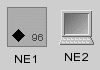Loading a network element defined in XML
For detailed information about data sources, see
Data sources.
All you have to do to load a network element written in XML into a data source, is create a data source using the data source default implementation defined by
IltDefaultDataSource and pass the XML file to the
parse method of the data source, as follows:
dataSource = new IltDefaultDataSource();
dataSource.parse("NetworkElementXMLFile.xml");
How to define a network element in XML
Below is an example of a network element defined in XML format. For details about the XML elements used in this example, see
Elements in an XML data file .
In this example, the object state associated with the first network element (
NE1 ) has a default value. The second object (
NE2 ) explicitly defines the primary states of its associated OSI state. For details about states, see
States.
<cplData>
<addObject id="NE1">
<class>ilog.tgo.model.IltNetworkElement</class>
<attribute name="name">NE1</attribute>
<attribute name="type">NE</attribute>
<attribute name="function">Transport</attribute>
<attribute name="family">OC96</attribute>
<attribute name="position" javaClass="ilog.cpl.graphic.IlpPoint">
<x>10.0</x>
<y>50.9</y>
</attribute>
<attribute name="objectState"
JavaClass="ilog.tgo.model.IltOSIObjectState"/>
</addObject>
<addObject id="NE2">
<class>ilog.tgo.model.IltNetworkElement</class>
<attribute name="name">NE2</attribute>
<attribute name="type">Terminal</attribute>
<attribute name="position" javaClass="ilog.cpl.graphic.IlpPoint">
<x>60.0</x>
<y>50.9</y>
</attribute>
<attribute name="objectState"
javaClass="ilog.tgo.model.IltOSIObjectState">
<state>
<administrative>Unlocked</administrative>
<operational>Enabled</operational>
<usage>Active</usage>
</state>
</attribute>
</addObject>
</cplData>
The following figure shows the two network elements displayed in a network component:
Network elements displayed in a network component
Copyright © 2018, Rogue Wave Software, Inc. All Rights Reserved.