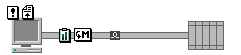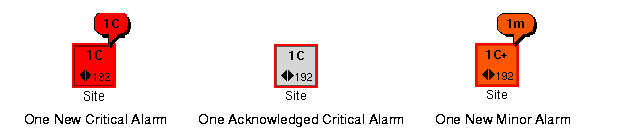States
Base element states
JViews TGO provides a comprehensive and user-friendly graphical environment for network states and components, as well as for the alarms detected by the supervisory system (network management application).
For full details about states, refer to
States.
In most cases, telecom equipment is in one of the following three fundamental states:

Out Of Service (OOS)

In service but carrying No Traffic (NT)

In service and Carrying Traffic (CT)
These states may be named differently depending on the telecom standard used, but these three fundamental states appear in the main state models.
States are represented graphically through a base element. The following figure shows a network management workstation in the three fundamental states.
Network management workstation in different states
State modifiers
The other states introduced by the various state models are represented by icons placed at the base of the telecom object. These icons, called modifiers, enhance the visual representation provided by the base state. The following figure illustrates how state modifiers placed on a network element and on a link are displayed.
Network element and link with state modifiers
Alarm states
A number of graphical properties have been developed to notify the operator of the presence of alarms. When a new alarm is registered on an element, four visual cues are added to the graphical representation of the element:

An alarm counter is displayed in the network element base.

An alarm balloon appears above the network element displaying another alarm count.

The object base turns a vibrant color (red, orange, or yellow) according to the severity of the alarm.

A colored outline is associated with the object base.
The following figure shows a network element in three different alarm states illustrating the colored base, the outline, the alarm balloon, and the alarm count.
Network element with outstanding alarms
Details of the alarm color coding scheme and other alarm characteristics are provided in
Alarm states.
Copyright © 2018, Rogue Wave Software, Inc. All Rights Reserved.