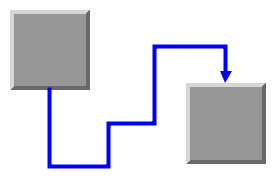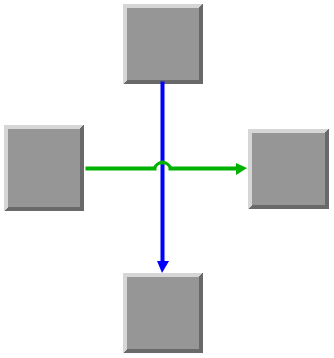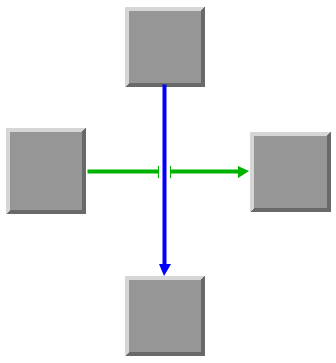Link shapes and crossing
Shape policies
Link shape policies control the shape of an individual link. They are a way to ensure that a link keeps a specific shape. See the class
IlvLinkShapePolicy for details.
Links may stay orthogonal or they may cross and you can set the aspect of link crossings.
Rogue Wave® JViews Framework proposes the following predefined link shape policies:
These link shape policies are for internal use by the class
IlvEnhancedPolylineLinkImage,. This class is a subclass of
IlvPolylineLinkImage designed to provide support for link shape policies. By hiding the implementation and computation details, this class makes link shape policies easier for you to use.
The orthogonal mode and the crossing mode of the class
IlvEnhancedPolylineLinkImage are implemented by link shape policies.
By default, orthogonal mode and crossing mode are switched off. In this case, the class IlvEnhancedPolylineLinkImage behaves exactly like IlvPolylineLinkImage.
Orthogonal links
If you set the method
setOrthogonal setOrthogonal. of the class
IlvEnhancedPolylineLinkImage to
true, the link stays orthogonal, even if you try to reshape it interactively. You can add or remove bends, or move bends interactively, the link always reorganizes the adjacent bends so that the link keeps an orthogonal shape, as illustrated in
Orthogonal link between two nodes.
Orthogonal link between two nodes
The accessor isOrthogonal returns whether the link is in orthogonal mode.
When the orthogonal mode is switched on, the class
IlvOrthogonalLinkShapePolicy automatically controls the shape policy.
Crossing modes
The method
setCrossingMode of the class
IlvEnhancedPolylineLinkImage enables you to select the aspect of the image of the link at the place where two links cross. To do so, set the
mode parameter to one of the following options:
 NO_CROSSINGS
NO_CROSSINGS: crossings are not displayed in any particular way (default).
Tunnel-shaped Crossing Mode
Bridge-shaped Crossing Mode
The accessor getCrossingMode returns the current crossing mode.
When a crossing mode other than
NO_CROSSINGS is set, the class
IlvCrossingLinkShapePolicy automatically controls the shape policy.
Copyright © 2018, Rogue Wave Software, Inc. All Rights Reserved.