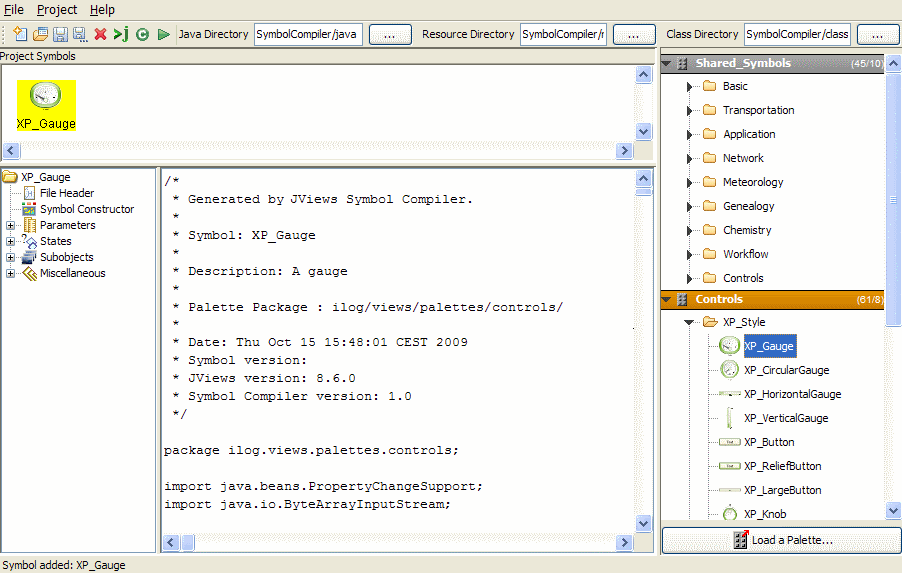Running the Symbol Compiler
The Symbol Compiler is a tool that allows you to translate the CSS symbols created with the Symbol Editor into Java™ classes. The symbols that you create in the Symbol Editor use a CSS file to store the information necessary to their graphical representation. A compiled symbol provides improvements in terms of performance, as it is created in Java code instead of CSS, and flexibility, as its features can be extended through the JViews Framework API.
You can run the Symbol Compiler under the Windows® or UNIX® operating systems. The startup conditions are the same in both cases.
To run the Symbol Compiler under Windows:

In the
Start menu, select
All Programs>Rogue Wave>Rogue Wave JViews Diagrammer 9.1>Symbol Compiler.
Rogue Wave® is the default program group and may be different if you have installed JViews Diagrammer into a different program group.
—or—
1. Go to the directory <installdir>/jviews-diagrammer/bin/symbolcompiler.
You need to have a JDK version 1.5 or higher installed on your system and to set its base directory to the JAVA_HOME environment variable.
2. Double-click run.bat.
To run the Symbol Compiler under UNIX:
1. Go to the directory <installdir>/jviews-diagrammer/bin/symbolcompiler.
You need to have a JDK version 1.5 or higher installed on your system and to set its base directory to the JAVA_HOME environment variable.
2. Enter run.sh.
The following figure illustrates the Symbol Compiler interface.
Copyright © 2018, Rogue Wave Software, Inc. All Rights Reserved.