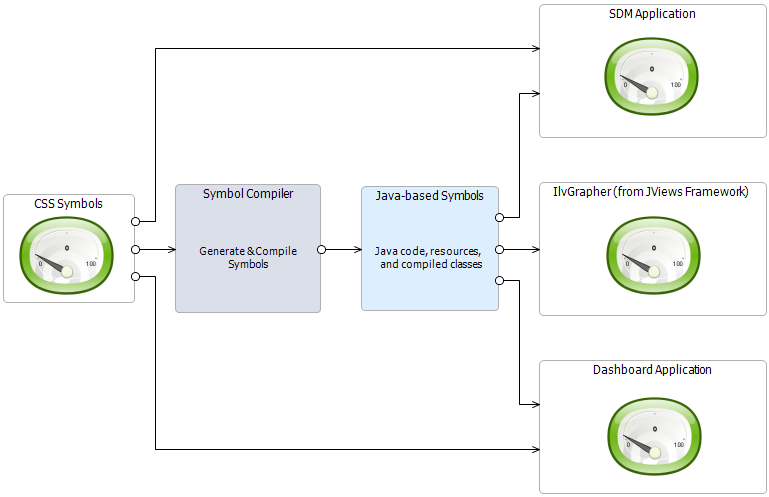Introducing the Symbol Compiler
The Symbol Compiler is a point-and-click interface to manage the lifecycle of code-based symbols. Taking existing palettes of symbols, it manages code generation, code review, compilation and testing. It also keeps track of your previously generated and compiled symbols to allow you to compile new versions of your symbols.
The symbols that are designed with the Symbol Editor can be used directly in JViews Diagrammer applications to create live diagrams and dashboards. Internally, these symbols are fully described using Cascading Style Sheets (CSS) directives and are executable at run time without any compilation. However, in some cases, it can be interesting to use a slightly different approach, that is, have Java™ code available instead of interpreted versions of symbols.
Here are a few cases of interest:

Improving the performance. With the compiled version of a symbol, the design and internal logic of the symbol are directly written in Java code, the execution is faster and the footprint smaller.

Using symbols for object-oriented programming. You can derive and specialize the symbols using your own Java code.

Using symbols within the pure JViews Graphic Framework, when the added abstraction level of JViews Diagrammer is not required. This is not possible with interpreted CSS-based symbols.
The following picture illustrates how CSS symbols as well as generated and compiled symbols can be used in applications:
Copyright © 2018, Rogue Wave Software, Inc. All Rights Reserved.