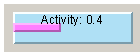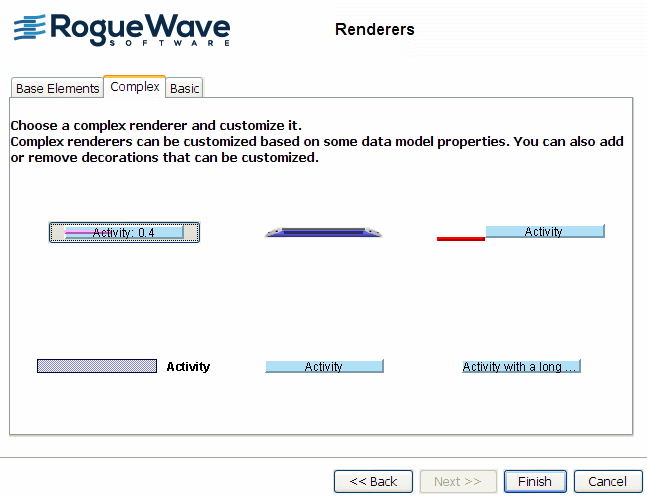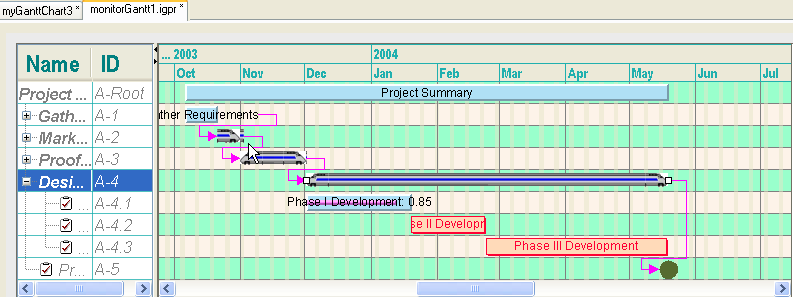Using predefined complex renderers
JViews Gantt provides prebuilt complex renderers made up of composite graphic objects. These complex renderers can be customized. They include a complex renderer supplied for use with data that includes the completion property as in the
monitoringGantt example used in
Getting started.
The following figure shows an activity bar with completion.
The following figure shows the complex renderers.
This use case is based on the
monitoringGantt example that you extended in
Getting started.
1. Select the style rule activity.critical:leaf.engineering.completion.
2. Right-click and choose Change Style Rule.
3. Confirm that you want to modify the style rule by clicking Yes.
4. Clear Generated Name and type the original name of this style rule.
5. Click Next to leave the condition unchanged and access the Renderer Mapping panel.
6. Select New renderer and click Next.
7. Select Complex renderers.
8. Select the activity bar with completion shown previously and click Finish.
You can see the result in the Gantt chart if you switch into Gantt Chart Editing Mode.
The following figure shows an activity bar rendering used in conjunction with completion property.
9. 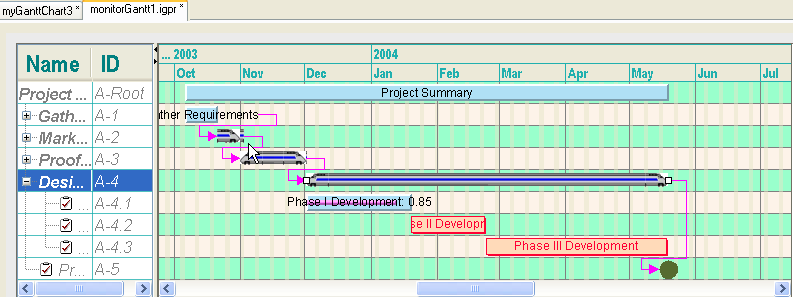
Copyright © 2018, Rogue Wave Software, Inc. All Rights Reserved.