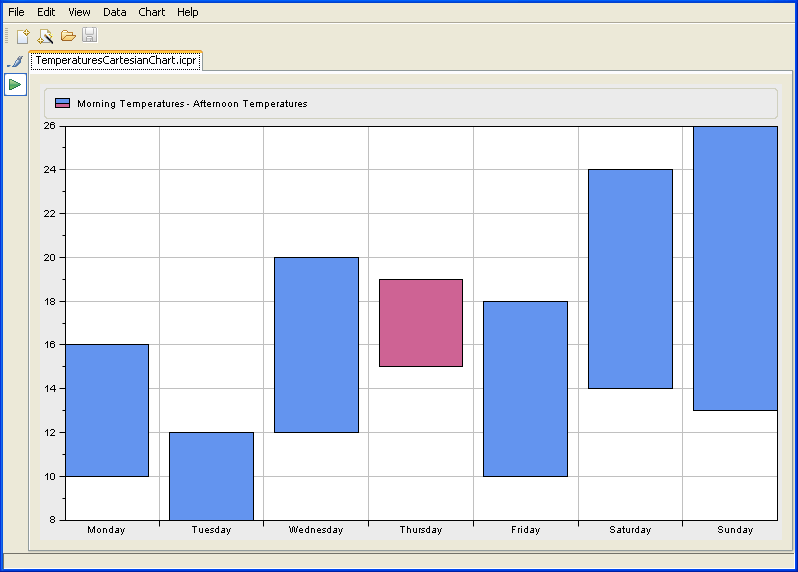Testing application behavior
By default, in the Designer you are in Style Editing Mode. In Style Editing Mode, you can define style rules.

To switch to Preview Mode, click the Preview button

in the vertical toolbar. Preview Mode shows you the chart as it will be in an application. This mode allows you to test the application behavior.
Copyright © 2018, Rogue Wave Software, Inc. All Rights Reserved.