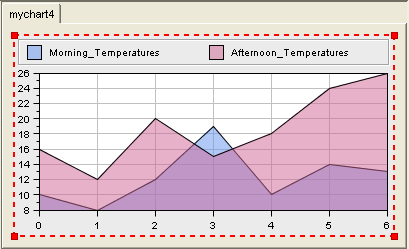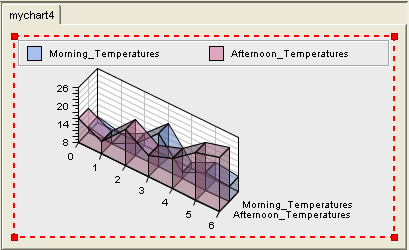2-D versus 3-D
JViews Charts provides the ability to display a two-dimensional data model using three-dimensional rendering. Only Cartesian and Pie charts support 3-D rendering. If you try to switch from a 2-D view to a 3-D view on a chart that does not support this mode (for example, a Radar chart) you will not get any error. The visual appearance of the chart will not change.
You can easily switch between a 2-D and a 3-D display, as illustrated below:
Two-Dimensional Display
Three-Dimensional Display
As you can see, the structure of the chart is not altered. The chart components like header, footer, legend, renderers, scales, grids, decorations, and so on, remain unchanged.
Copyright © 2018, Rogue Wave Software, Inc. All Rights Reserved.