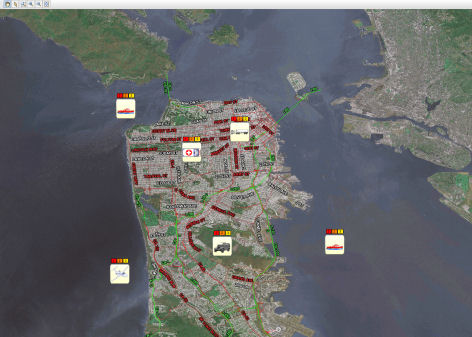Maps
Many monitoring applications need to visualize monitored assets in their geographic environment and so need to display interactive and data-driven symbols on top of map backgrounds.
Most Geographic Information System (GIS) offerings focus on map creation and distribution and provide poor performance for zooming and panning. They also lack flexibility in the visual representation of the background map data, either as color or when showing data as visible or invisible. For example, it makes sense to see streets only at a given zoom level and main roads or motorways only when zooming out.
In addition, GIS offerings do not allow a rich representation of the data on the map, such as interactive and automatic updating of symbols when underlying application data changes. This is a requirement for traffic monitoring and power grid supervision applications.
A solution to this problem is to choose a display engine that is not map-specific. Unfortunately, map data sets can be many gigabytes and specific memory management and display techniques are needed to provide satisfactory performance levels.
JViews Maps is the solution to help you deliver such displays. JViews Maps focuses on three major areas:
-
Performance together with multithreaded development components, which provide more responsive applications, leave more CPU for other application-intensive tasks, and result in a better end-user experience.
-
Flexibility, so that you can easily enrich existing applications or design and build new ones according to your requirements.
-
Richness, to minimize your coding work.
JViews Maps consists of development libraries and a set of tools that handle both the map background and the symbology to be placed on top of it. These symbols are graphic objects that represent the assets and entities you need to visualize at their given locations. With JViews Maps you can:
-
Prepare maps either programmatically or with the map preparation tool. This enables you to import map data and control precisely the look and feel of its representation. You control what you want to see, when and how.
-
Create custom interactive and data-driven symbology to represent the monitored assets.
-
Efficiently animate the maps and symbols created, with leading-edge performance even on large data sets.
Delivering these displays requires extensive, in-depth knowledge of both mapping and efficient graphics display. JViews Maps hides the complexity of building such displays by handling all the lower-level "mapping engine" functionality. Java developers can concentrate on the data they want to display rather than map formats, projections, efficient management of huge data sets, overlapping labels, spatial reference systems and so on. As with all JViews products, JViews Maps can be easily deployed as an application, Java Web Start, or interactive, AJAX thin client application.