Rogue Wave JViews Framework Sample: SVG and IVL Format Converters
Description
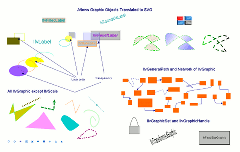 |
This sample shows how to save a Rogue Wave JViews display to a Scalable
Vector Graphic (SVG) file, and how recognized elements of a SVG file are
translated into Rogue Wave JViews graphic objects.
SVG is a language for describing two-dimensional graphics in XML. The
W3C Recommendation of the SVG language specification can be found at
http://www.w3.org/TR/SVG/.
How to Use the Sample
-
To convert the sample .ivl file to a SVG file, run the following
command in the SVG sample directory:
ivl2svg data/sample.ivl data/sample.svg
-
To convert the sample SVG file to an .ivl file, run the following
command in the SVG sample directory:
svg2ivl data/sample.svg data/sample.ivl
How to Run the Sample as an Application
This sample can
be run as an application.
The installation directory contains
an executable JAR file,
svg.jar,
that allows you to execute the sample with a double click from a
file browser. Note that if you are using Internet Explorer, you can
open the installation directory
and execute the JAR file from the browser. This
technique may not work in other Web browsers.
Alternatively, you
can run the sample application from the command line.
First check that the Ant utility is properly configured. If not, see the
instructions on how to configure Ant for Rogue Wave JViews.
Then, go to the installation directory
of the sample and type:
ant run
Topics Covered
-
Read a SVG file into a JViews
IlvManagerinstance. -
Write a SVG file from a JViews
IlvManagerinstance.
Detailed Description
The ivl2svg sample does the following:
- Reads the contents of an
IlvManagerand saves it into a SVG file. - Converts .ivl files stored in the data directory into SVG format.
The svg2ivl sample reads the contents of
a SVG file and saves it as an .ivl format file. The resulting .ivl file
can be visualized using Rogue Wave JViews Composer or a Rogue Wave JViews application.
The SVG image below was converted from the Rogue Wave JViews
sample.ivl file.
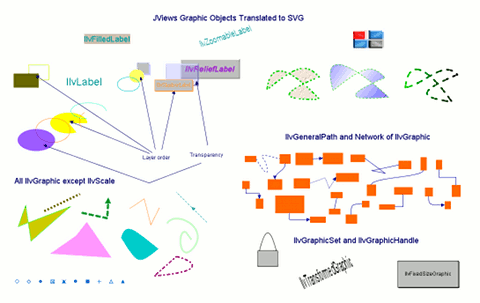
To see the SVG files generated by this sample you need to install a SVG Viewer plug-in for your browser, or to use a browser supporting SVG natively. For Internet Explorer, download the free Adobe SVG plug-in from http://www.adobe.com/svg. Firefox 1.5 supports SVG natively.
Installation Directory
The SVG and IVL Format Converters sample is installed here.