Rogue Wave JViews Diagrammer Sample: Basic Diagram (Servlet and JavaScript)
Description
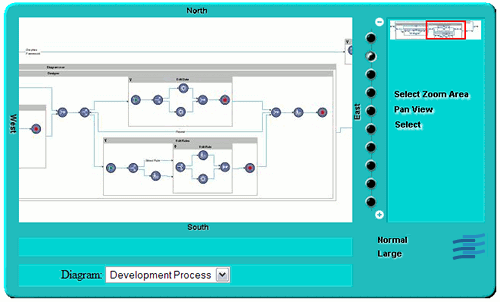 |
This sample shows a simple web application based on the Diagrammer component.
How to Use the Sample
- Use the list box at the bottom of the thin-client application to load different example processes.
- Use the round buttons on the right of the diagram to zoom in and out.
- Click Select Zoom Area, then drag a rectangle to zoom on a part of the process.
- Click Pan View, then drag the visible part of the process.
- Click Select, then click a node or link of the diagram to select it.
Installing the Thin-Client Sample
The sample contains a WAR file (Web Archive) that allows you to easily install the sample on any server that supports the Servlet API 2.1 or later. For your convenience, the WAR will be copied to the Tomcat web server that is supplied with the Rogue Wave JViews installation when you start the server using the supplied scripts. Tomcat is the official reference implementation of the Servlet and JSP specifications. If you are already using an up-to-date Web or application server, there is a good chance that it already has everything you need. The sample can also be deployed to WebSphere Application Server (WAS).
Running the Sample Using Tomcat
If you intend to use the Tomcat Web server provided with this
installation, follow these instructions to start the server:
Running the Server-Side Samples.
The scripts to start the server can be found in the
tools/tomcat-jsf directory.
Note: if you are running on Windows then you will find menu items in
the Windows "start" menu to start and stop the Tomcat server.
Once the server is running, you can see the sample by opening the following page:
- Rogue Wave JViews Diagrammer Sample: Basic Diagram (Servlet and JavaScript)
http://localhost:8080/diagrammer-thinclient
Running the Sample Using WebSphere Application Server
In addition to the instructions provided for using Tomcat, the samples can be
viewed on WebSphere Application Server. Follow the instructions:
Running the Server-Side Samples
and use the scripts to start the server and deploy the sample.
Once the server is running, you can see the sample
by opening the following page:
http://localhost:9443/diagrammer-thinclient
The WAS administrative console can be used to verify or modify server settings:
http://localhost:9043/ibm/console/
Note: the WAS server can start on a range of port numbers, therefore the value
is not guaranteed to remain the same.
The scripts provided with the samples can be used to obtain the port numbers used
by the Admin Console and by the deployed Web applications.
To retrieve a list of all the WAS port numbers, run the command line instruction:
ant -f build_was.xml ws.list.ports
Topics Covered
- Writing a web application using the Diagrammer component.
Detailed Description
This sample shows a simple web application based on the Diagrammer
component.
The sample displays a business process diagram in a web browser.
The diagram is created on the web server by a Diagrammer component
contained in a servlet.
Installation Directory
The Basic Diagram (Servlet and JavaScript) sample is installed here.